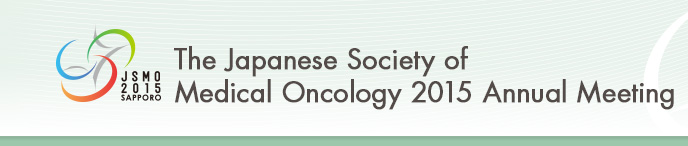My Schedule :
Search and Schedule Programs


My Schedule is the official Program search application for the JSMO2015 Annual Meeting.
You can search sessions, abstracts, etc., and make your personalized schedule of the meeting.
“My Schedule” is available by Mobile applications and website (PC) versions.
You can sync your personalized schedule from the web to your mobile device and vice versa.
The password is required to access “My Schedule”. It will be informed by e-mail to the early registrants and invited participants.
Make the most of your time at the JSMO2015 Annual Meeting by having all the congress information in the palm of your hand !
My Schedule for website (PC)

You can also build your program online and connect this to your app by making a personal login which consists of your e-mail address.
My Schedule Mobile

Download the “JSMO2015” app for free and keep up to date on information.
It will be available on the App Store and Google Play.
 iPhone, iPad |
 Android |
Password is available at JSMO2015 Program Book
”My Schedule” Conditions & Functions
| Conditions & Functions | Website | Mobile Application |
| Device / | PC with Internet Connection | iPhone, iPod touch, iPad,Android smartphone |
| Internet environment | (Online use only) | (Usable offline except for downloading and updating the data) |
| Password | Password is available at JSMO2015 Program Book | |
| Search sessions / presentations | ○ | ○ |
| Viewing abstracts | ○ | ○ |
| Printing abstracts | ○ | - |
| Bookmarking sessions / presentations | ○ *After creating an account |
○ |
| Making the personalized schedule | ○ *After creating an account |
○ *Your own schedule can be added |
| Making the personalized PDF abstracts | ○ *After creating an account |
- |
| Alarm setting | ○ *E-mail will be sent 10 min.before the session starts |
○ *Pop-up in the screen 10 min.before the session starts |
| Synchronizing Web and Mobile application | ○ | ○ |