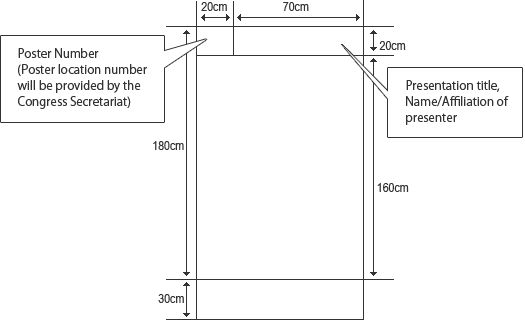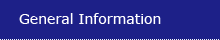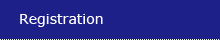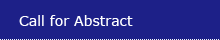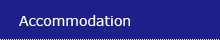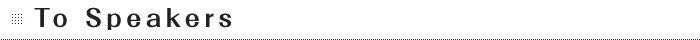
To Speakers for Oral Presentation
All oral presentations must be presented using a computer (Digital Presentation) and should be prepared using PowerPoint.
Please come to the PC Preview Desk (Makuhari Messe, 2F, or APA Hotel & Resort TOKYO BAY MAKUHARI, 2F) 1 hour before your presentation.
Please note that the data can NOT be accepted at different sites, you will need to check your date at the same site as your presentation.
Please be seated at the “Next Speaker’s Seat” in the first row of the room at least 15 minutes before your presentation starts.
Please come to the PC Preview Desk if your presentation is scheduled in the morning of the second or third day.
Reception of slides data or laptops
PC Preview Desk (Slides Check-In Desk):
| Location | Opening Hours | ||
|---|---|---|---|
| June 2 (Thu.) | June 3 (Fri.) | June 4 (Sat.) | |
| Makuhari Messe, 2F | 7:30-17:30 | 7:30-18:00 | 7:30-13:00 |
| APA Hotel & Resort TOKYO BAY MAKUHARI, 2F |
7:30-17:30 | 7:30-15:30 | 7:30-14:00 |
Points to note when bringing presentation data storage media
CD-R and USB flash drive can be used.
Presentation data files must have been produced on a Windows operating system so that they run on a Windows7-based PC, using Microsoft PowerPoint 2003, 2007, 2010 or 2013. You should use standard fonts such as Times New Roman and Century. If you wish to use Macintosh files, please convert them into files that are compatible with Windows.
If you are using video files, please bring your own laptop.
If your presentation data contains sounds, please inform the staff at the PC Preview Desk
The Congress Secretariat will be responsible for deleting the copied data after the presentation.
Points to note when bringing your own laptop
The computer cable connector format is a MiniD-sub15 pin. Please bring a laptop compatible with this connector format. If an adaptor is needed to connect to this format, you must provide this yourself.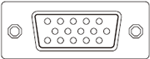
Please turn off screen savers or energy-saving settings in advance.
Please be sure to provide an AC adaptor for your laptop.
Please bring your laptop to the computer operator at the Operator Desk inside the presentation room at least 20 minutes prior to your session. A laptop will be returned immediately after your presentation to the Operator Desk in each room.
Please bring CD-R or USB flash drive of your presentation for backup.
To Speakers for Poster Presentation
Please come to the Poster Room (Makuhari Messe, International Exhibition Hall 8), 10 minutes before the session time.
The time allowed for each poster presentation is 7 minutes with 3 minutes for Q&A.
Poster Mounting and Removal
| Poster mounting | June 2, (Thu.) - 4, (Sat.) 8:00-9:00 |
|---|---|
| Removal | June 4, (Sat.), 14:10-15:00 |
Please be sure to mount/remove your poster by yourself during the designated mounting/removal time. Once the removal time has expired, everything remaining in the venue will be disposed by the Congress Secretariat.
Guideline for Poster Preparation
Your abstract number (20 cm x 20 cm) will be posted on your assigned board by the Congress Secretariat.
Please prepare a title (20 cm x 70 cm) separately from the main poster, which should include the abstract title, the author’s name(s) and affiliation(s).
The main poster should be no larger than 160 cm x 90 cm.
Tacks for putting up posters will be placed in a paper cup attached to each poster panel.