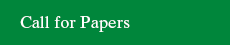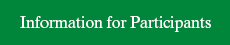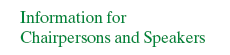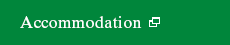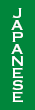![]()
Guidelines for Chairpersons
- Chairs for presentation: Please be seated at the Next Chair’s Seat at least 10minutes prior to the session.
- We request for your cooperation to ensure that your session proceeds according to the prescribed time limit/schedule.
Guidelines for Oral Presentation
Please come to the session room at least 20 minutes prior to your session.
Speaker should take a Next Speaker’s Seat when you are the next presenter.
Presentation time
| Oral Session | Presentation time 5min / Q&A 3min |
|---|---|
| English Presentation Session | Presentation time 5min / Q&A 3min |
| English Presentation Award Session | Presentation time 5min / Q&A 3min |
| Mini Oral Poster Presentation | Presentation time 3min / Q&A 2min |
Presentation format
The rooms allocated for oral sessions will be equipped with a video projector (for computer-based presentations), a projection screen, a laser pointer and microphones. No overhead projector will be available. Speakers must operate their own equipment during the presentations.
Hardware and Software
- The specifications of the computer that will be used to display the data are as follows. OS: Windows 7
- The data file format that can be used for presentations is as follows: PPT 2007 / 2010 / 2013
- Fonts recommendation: Arial, Arial Black, Century, Century Gothic, Times New Roman
- The video projector has a resolution of 1024 × 768 (XGA).
- Apple Macintosh users: We require that you use your own Macintosh computer for your presentation.
- If your presentation data includes moving images, please bring your own computer.
Notes for whom bringing own computer
- Please bring a mini D-Sub 15 pin conversion adaptor OR a computer fits with the same form as a mini D-Sub 15 pin.
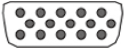
- D-Sub 15 pin
- Please be sure to bring an AC adaptor to the presentation venue in case your computer's battery runs out.
- Please adjust your computer setting so it does not revert to screensaver or energy-saving mode during your presentation.
- Please bring a back-up copy of your data on USB memory stick or CD-R in case your computer is unable to connect to a provided projector
PC Preview Desk
- Location:
- Lounge, International Conference Halls 1F, Makuhari Messe
- Time:
-
April 14 (Thu) 7:30 - 18:30 April 15 (Fri) 7:00 - 19:00 April 16 (Sat) 7:30 - 11:30
Please bring your presentation data on your PC, USB flash memory or CD-ROM to the PC Preview Desk at least 20minutes prior to your session.
The data will be temporary stored for the meeting purposes and when the meeting is over the organizer will take responsibility for erasing all data.
Guidelines for Mini Oral Poster Presentation
Mini Oral Poster Presentation
- Duration
Presentation 3 minutes (within 8 slides) + Q&A 2 minutes - Presentation data
Please bring your presentation data on your laptop, USB flash memory or CD-ROM to the Mini Oral Poster Support Desk at least 20 minutes prior to your session.
Poster Mounting
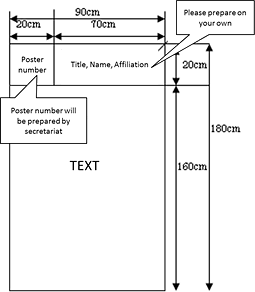
- After you register for the conference, please come to the poster room and mount your poster.
- Size of the poster panel
Width 90cm × Height 180cm (Please prepare your text in 160cm)
Please prepare title, name and affiliation (Width 70cm × Height 20cm) on your own.
Poster number will be prepared by the secretariat. - Thumbtacks will be prepared by the secretariat.
- Poster mounting and removal hours are as follows;
Mounting: April 14 (Thu) 8:00 - 11:00
Removal: April 16 (Sat) 11:30 - 12:20
| * | Posters that have not been removed by the end of the removal time will be removed and disposed by the secretariat. |
|---|