Management Office
c/o Congress Corporation
Kohsai-kaikan Bldg., 5-1
Kojimachi, Chiyoda-ku, Tokyo
102-8481, Japan
Tel: +81-3-5216-5318
E-mail: jua2019@congre.co.jp
JUA Secretariat
The Japanese Urological Association
2-17-15 Yushima
Bunkyo-Ward Tokyo
113-0034, Japan
E-mail: office@urol.or.jp

For Chairpersons and Presenters
Guidelines for Chairpersons (Oral Presentation)
Please be seated at the next chairperson’s seat (front right of the room) at least 15 min before the session starts.
Please make sure to inform the room staff of your arrival.
Please be punctual and carefully follow the allotted time limits.
Guidelines for Chairpersons (Poster Presentation)
Please come to the Check-in Desk for Poster Session at least 15 minutes before the session.
We will not announce the beginning of the sessions. Please start your session once the time comes.
Please be punctual and carefully follow the allotted time limits.
Guidelines for All Presenters
COI Information disclosure must be included in all presentations. Please include a COI slide at the beginning or end of your presentation using the sample slides below. You can also download them from the website.
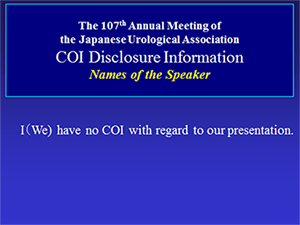 |
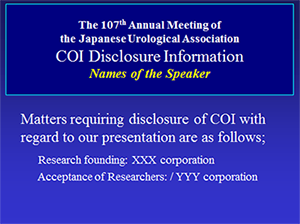 |
|---|
Guidelines for Oral Presenters
1. PC Center
Presenters should register at the PC Center and complete a run-through of the connection and operation at least 40 minutes before their session. Once completed, please be seated at the next speaker’s seat (front left of room) at least 15 minutes before your presentation.
| Location | Thursday, April 18 |
Friday, April 19 |
Saturday, April 20 |
|---|---|---|---|
| Century Hall Foyer, Nagoya Congress Center, Bldg.1, 2F | 7:30~17:40 | 7:20~17:00 | 7:20~15:30 |
2. Allocated Time
| Presentation | Discussion | Language | |
|---|---|---|---|
| International Session Oral | 5 min. | 3 min. | English |
3. Presentation guideline
- Prepare your presentation using PowerPoint (single screen only).
-
PCs you can use
[1] Windows Your laptop PC or stored data.
Recommended storage data: USB drive
(Data must be scanned using the latest antivirus software beforehand)
[2] Macintosh PC Your own laptop PC only.
No data files created within Mac computers are accepted.
- Title of presentation file: (Session Name_Presentation No._Your Name)
- Speakers are asked to operate their own presentation using the provided keyboard and mouse.
- If you need to printout your presentation slides, please do this on your own.
4. Data storage device (For Windows only)
- The venue is equipped with Windows PC with PowerPoint 2007 or later version.
- The screen resolution will be XGA (1024×768).
- Slide proportion for all presentations in Room 11 have been changed to:
16:9 -
Fonts recommendation: Arial / Arial Gothic / Century / Century Gothic)
*Please note that fonts besides the above may not be displayed properly.
- If your PC requires connectors, make sure to bring this on your own.
(HDMI /DVI output is not available) - If your presentation data includes moving images on a data storage device, use a format that works with the initial codec mode for Windows Media Player 11 or later (Recommended: MP4 or WMV format).
- If your presentation data contains linked files (still images, moving images, graphs etc.), store the PowerPoint file and linked files in one folder. Make sure to check beforehand on a different PC whether the linked files work properly.
- The speaker's podium is equipped with a monitor. Speakers are asked to operate their own presentation using the provided keyboard and mouse. You cannot use presenter tools; mirroring alone is possible.
- We will delete your data after the Annual Meeting.
5. Notes for speakers bringing their own PCs
- Please bring backup data (ie. USB data) and your own AC adaptor.
- Make sure that the data can be output to an external display. After checking at the PC center, bring your PC to the Operator Desk (at venue), 20 minutes prior to your presentation. We will return your PC immediately after your presentation.
- The venue is equipped with a Mini Dsub-15 pin video output.
- All energy-conserving functions such as screen-savers, sleep/power-saving modes should be disabled. Also remove password settings.
- The speaker's podium is equipped with a monitor. Speakers are asked to operate their own presentation using the provided keyboard and mouse. You cannot use presenter tools. Also, please do not take your PC to the podium.
Guidelines for Poster Presenters
1. Session Time & Venue
| International Session Poster |
Friday, April 19 16:30 ~ 17:30 |
|---|---|
| Venue | Room 13(231, Nagoya Congress Center, Bldg. 2, 3F) |
2. Allocated time
| Presentation | Discussion | Language |
|---|---|---|
| 3 min. | 2 min. | English |
3. Poster mounting/removal
- Please prepare poster on your own; no prior upload will be necessary.
- Please be sure to mount your posters before the session begins.(Friday, April 19 ~ 16:30). The Congress Secretariat will provide equipment and items required for setting the posters.
- Please make sure to remove your posters by April 20th 16:00. Any left-over posters will be disposed of by the Congress Secretariat.
4. Poster panel instruction
|
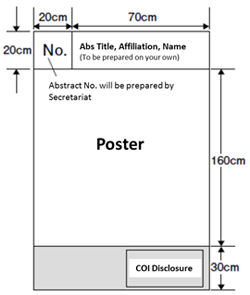
|
|---|


