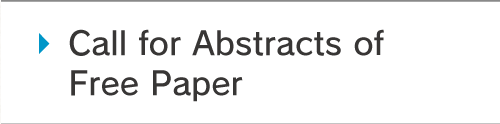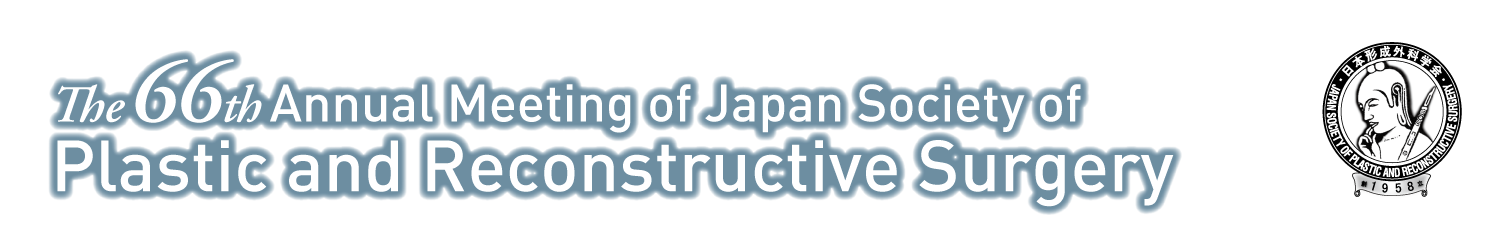Chairs and Speakers
To Chairs
Chairs are requested to take their seats at the front-right row of each session room at least 10 minutes before the session starts. The venue director will confirm your name and provide session information if needed. Progress will be at your discretion, but please ensure punctuality.
To Oral Session Speakers
Preparing for Oral Presentations
Presentation Data
- Recommended slide size is in widescreen. (16:9 ratio/1,920 x 1,080 pixels)
- Prepare presentation data in accordance with the time frame of the presentation.
- Include the presentation number listed in the acceptance notice and the speaker's name in the file name as “presentation number_name”. Example: ISO99-1_Ken Congre. pptx
- Be sure to test and review all the presentation slides in advance to ensure that they work properly.
- "Presenter View" is not available due to session facilitation and podium space limitations. If you need a presentation manuscript, please print it out in advance and bring it to the podium.
- All first presenters are required to disclose their conflict of interest status at the beginning of their presentation slides. Please visit “COI Disclosure Policies”
For those who bring presentation data on recording media (Windows only)
- Bring your presentation file on a USB flash drive. Scan it with anti-virus software that has the latest definition file to make sure it is safe.
- The specifications of the PC to be prepared for the presentation are (OS: Windows 10) (Application: Microsoft PowerPoint 2021).
- If you create your presentation data using a Macintosh, please bring your own laptop and power adaptor.
- Recommended typefaces are Times New Roman, Arial, Arial Black, Arial Narrow, Century, Century Gothic, Courier, Courier New and Georgia. Please avoid special characters.
- Animations and videos are allowed, but please bring video files that can be played with the codecs included by default in Windows 10 and Windows Media Player 12. MP4 or WMV format is recommended. (Please notify the PC Preview Room staff. Also bring your own laptop as a backup)
- The file size should be within 700MB including video/audio files.
- Presentations data will be deleted responsibly after the meeting.
For those who bring presentation data on their own laptop
- The PC Preview Room will provide D-sub15 pin (mini) or HDMI cables. Make sure to bring connectors other than the above (e.g., Mini Display Port, USB Type C).
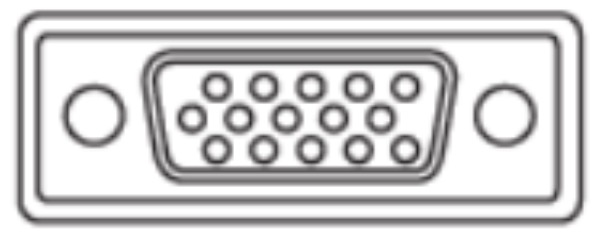
D- sub 15 pin (mini) - If you create your presentation slides using a Macintosh, please bring your own laptop.
- Make sure to bring an AC power adaptor. Using batteries may cause problems.
- Remove screensavers, power saving settings and the boot password in advance.
- If your presentation data includes animations or videos, please notify the PC Preview Room staff.
PC Preview Room
All speakers are required to check-in at the PC Review Room to upload their presentation data at least 60minutes prior to their presentation starts. (30min. for the first presenter of the day). Presentation data scheduled for the next day or later can also be registered. However, in case of congestion, priority will be given to presenters who are closer to their presentation.
The PC Review room will be open as indicated below and staff will be available for preview/submission of your presentation data.
PC Preview Room: Room 110 / 1F Dejima Messe Nagasaki
| Opening Hours | |
| 8:00 – 17:00 | |
| April 27 (Thu) | 7:15 – 16:00 |
| April 28 (Fri) | 8:30 – 16:00 |
At the Session Room
All speakers need to be seated at the Next Speaker's Seat in the front left-hand row of the session room, at least 10 minutes prior to their presentation starts.
If you bring presentation data on your own laptop, please come to the Operator Desk in the front left-row of the session room and hand your laptop to the operator at least 10 minutes before your presentation. (You may do this during the previous presenter's presentation.) The staff will connect a cable and check the external output. Do not forget to pick up your laptop from the operator's desk after your presentation.