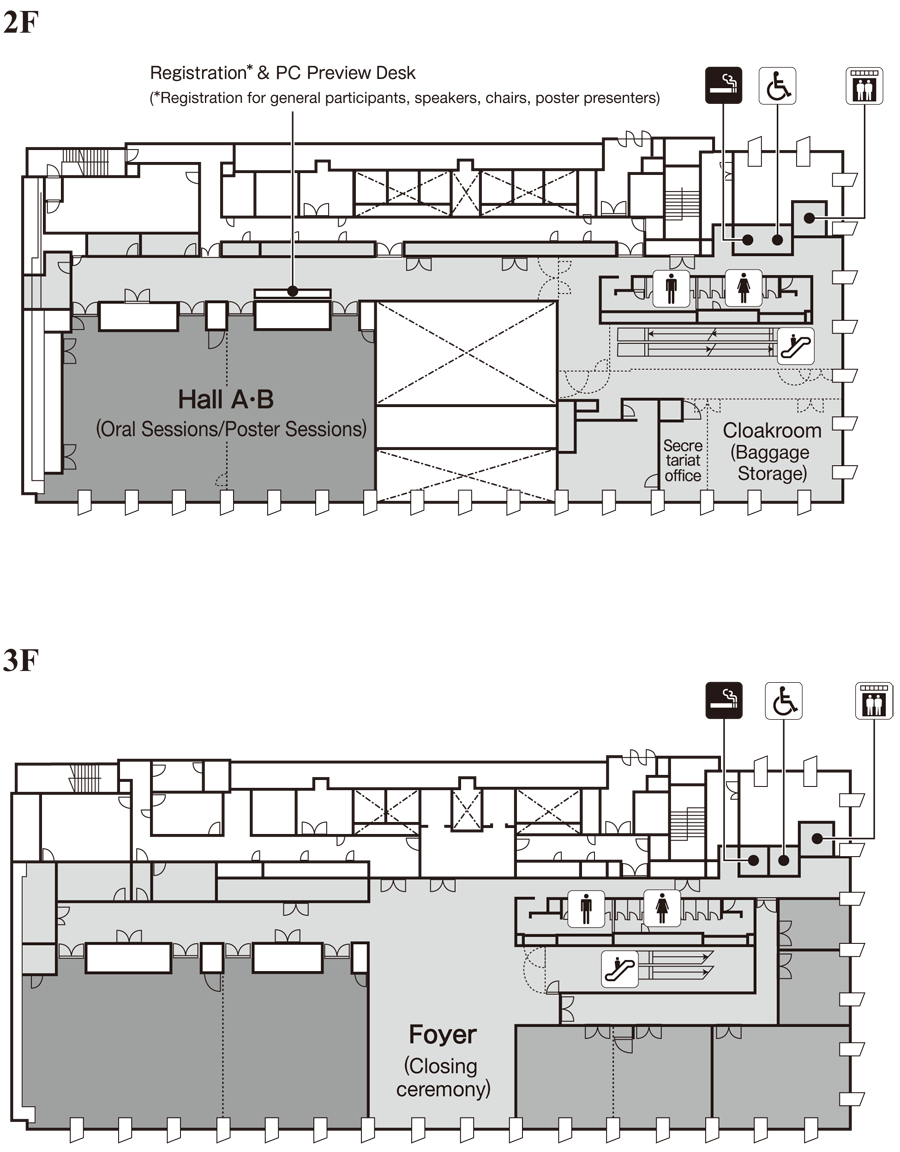General Information
REGISTRATION
-
- Location:
- Entrance area of the Hall A・B, Congres Square Nihonbashi
-
- Opening Hours:
-
- September 23, Friday
- 12:00-18:00
- September 24, Saturday
- 7:30-18:00
-
- On-site Registration Fee:
-
- Doctor / Scientist
- JPY 8,000
- Student*
- JPY 5,000
The Program & Abstracts book and name badges will be handed out to registered participants at the Registration Desk.
On-site registration and completion of Pre-registration will be available during the opening hours.
REGISTRATION FEE INCLUDES
- Attendance in all sessions during the Symposia
- All official documentation including the Program & Abstracts book
NAME BADGE
Your name badge is your entrance ticket to all scientific programs of RAAS2016.
Please wear your name badge at all times.
Please note that this badge will not allow you to participate in the 39th Annual Scientific Meeting of the Japanese Society of Hypertension.
SOCIAL PROGRAM
Poster presentation with beer & wine
-
- Date and Time:
- September 23,Friday 19:20-20:30
-
- Venue:
- 2F, Hall A・B
-
- Price:
- Included in the registration fee
Closing remark and awards ceremony
-
- Date and Time:
- September 24, Saturday 19:55-21:30
-
- Venue:
- 3F, Foyer
-
- Price:
- Included in the registration fee
ORAL PRESENTATION
- The room allocated for oral sessions will be equipped with a video projector, a projection screen, a laser pointer and microphones.
- Speakers must operate their own equipment during their presentations.
- If you intend to use a video in your presentation, please bring your own video-capable computer. The computer provided in the meeting room may not be capable of video playback.
PRESENTATION DATA
All speakers are requested to come to the PC Preview Desk set up near the Registration Desk at least 30 minutes before their presentations. At the PC Preview Desk, speakers can view and submit their Power Point files for presentation.
- Speakers must use a computer with a single-screen provided at the venue.
- Both Windows OS and Mac OS are available.
- Available applications are:
Windows PowerPoint 2007/2010/2013/2016, Power Point for MAC 2011 - Standard fonts pre-installed in Windows 7 are preferable :
MS Mincho, MS Gothic, Meiryo, Times New Roman, and Arial. - Only the following media storage device is acceptable:
USB memory stick, CD-R - Please name your presentation file as: “Session title. Your name.ppt”
- Please bring your own computer/laptop and back-up data for animation and sound data.
Please bring your AC adapter for the electrical outlet. Please disable any energy-conserving functions (ex. Screen- savers, sleep/power saving modes, etc.) and password settings to prevent sudden shutdown of your presentation.
*** Laptop cable connecter available at the venue is D-sub 15 only. - Even if you intend to use your own computer/laptop, please come to the PC Preview Desk to check that your presentation functions correctly.
- Please make sure to check the files with anti-virus software before your submission at the PC Preview Desk.
For Invited Speakers and Chairs
Please be seated in the standby seat 15 minutes before your session.
Guidelines for Poster Presenters
VIEWING TIME
September 23 (Fri), Hall A/B, 2F, Congres Square Nihonbashi 19:20-20:30
- Poster is prepared in English.
- Poster presenter has 4 minutes for the presentation followed by 3 minutes of discussion.
SET-UP
Please set-up your own poster during the time detailed below.
Set-up/mounting at Congres Square: September 23 (Fri), 12:00-13:40
- Please use push-pin to affix your poster to the board firmly.
The Secretariat will provide equipment and items required for affixing the posters. - All posters will be disposed of by the secretariat after the closure of the meeting.
POSTER SIZE AND SPECIFICATIONS
- Poster numbers are shown on the poster panels. Presenters are requested to attach their posters to the panel space that corresponds to their poster number.
(Please attach the poster firmly, using push-pin provided by the secretariat.) - The specifications of the exhibition panels are as detailed in the diagram below:
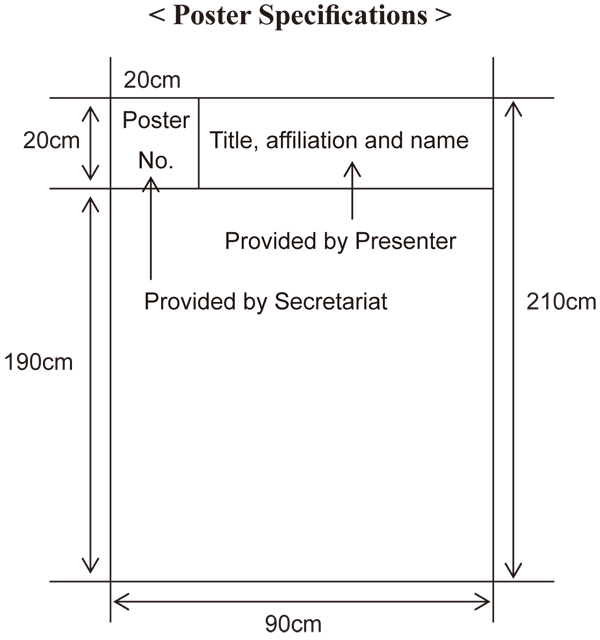
Floor Map