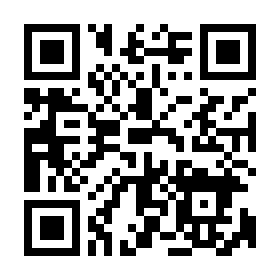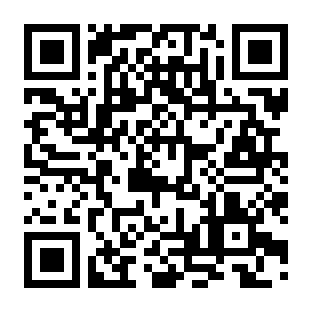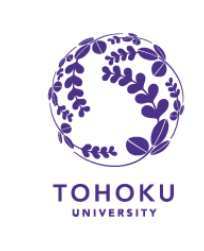

JSP2025 Online Program (MICEnavi)
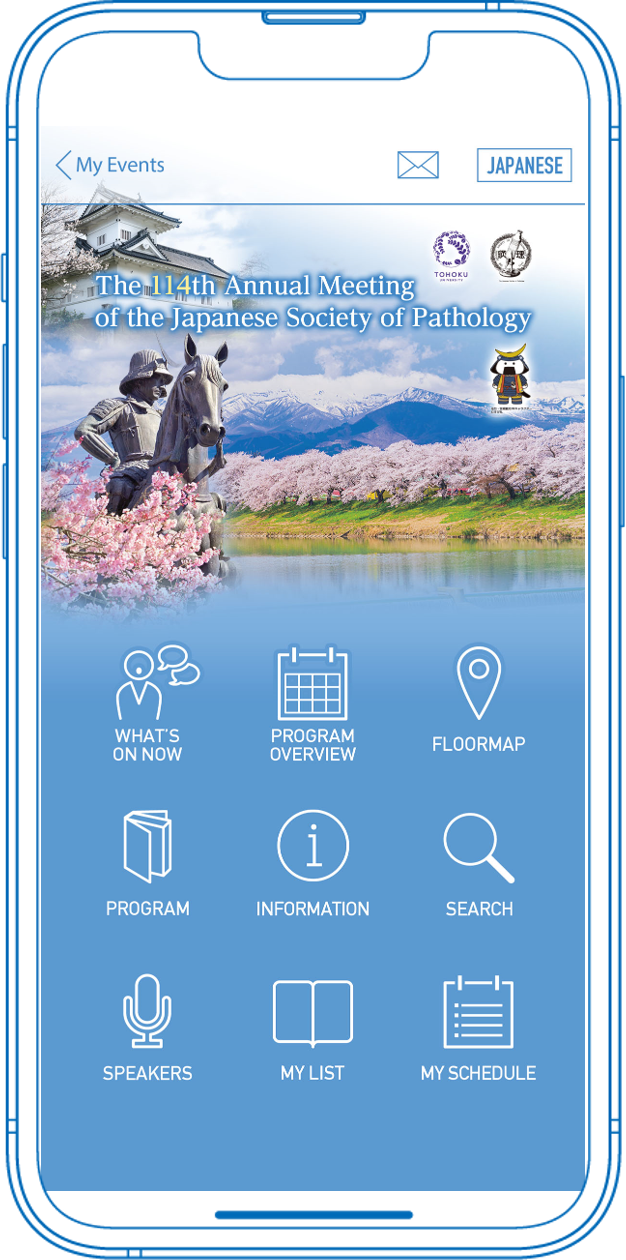
We have released “MICEnavi” App so that the participants can check information concerning the JSP 2025 program.
MICEnavi for App
Step 1. Download “MICEnavi” App from Apple App Store / Google Play
Go to the Apple App Store / Google Play store on your mobile device. Type “MICEnavi” into the search bar and “MICEnavi” icon will appear. Please download and install the MICEnavi app onto your device.
Step 2. Find the “JSP2025” in MICEnavi
Search for our congress app by typing “JSP2025” into the search bar. You will see an event come up with our JSP2025 logo. Tap on JSP2025 and download.
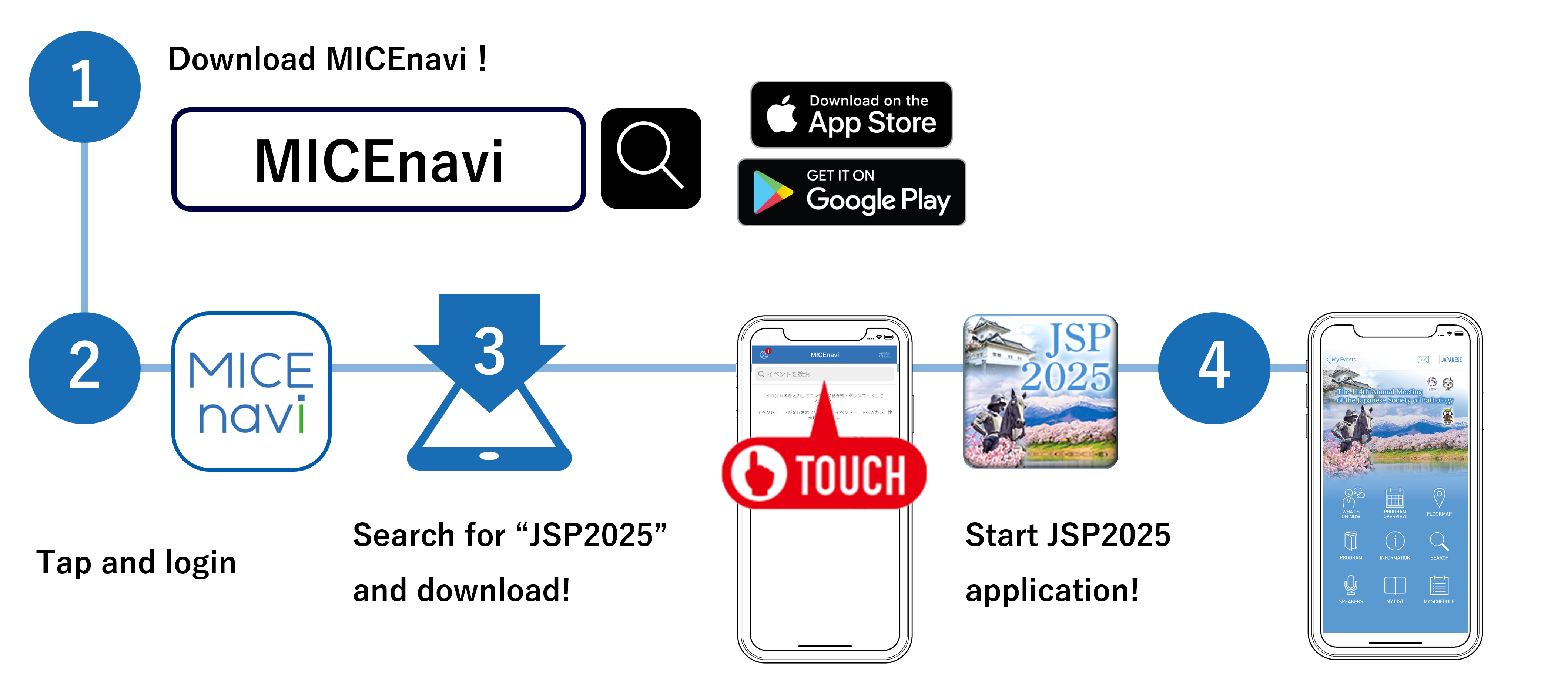
| Compatibility | For iOS version 14.0 and above For Android version 7.0 and above |
|---|
Inquiries
Congress Secretariat
c/o Congress Corporation
E-mail:114jsp-reg@congre.co.jp
MICEnavi Technical Support
MICE One Corporation
https://www.micenavi.jp/contact
© 2024 The 114th Annual Meeting
of the Japanese Society of Pathology