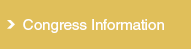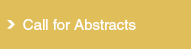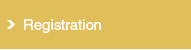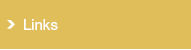Viewing Period
Live Streaming
April 28 (Wed.) to April 29 (Thu.), 2021
Thank you for your participation to ACS2020 Live Streaming Sessions.
On-demand Streaming
April 29 (Thu.) to July 30 (Fri.), 2021
System Requirements
An Internet connection is required.
OS: ・Windows 7 or later
・MacOS 10.9 or later
| Recommended browsers |
Internet Explorer 10 or later Microsoft Edge (latest version) Mozilla Firefox (latest version) Safari (latest version) Google Chrome (latest version) |
|---|
How to Join ACS2020 Virtual Meeting
How to Watch the Sponsored Seminars &Access the Virtual Exhibition
日眼単位の取得はこちら
(for Japanese participants only)
■ How to Join ACS2020 Virtual Meeting
Please register and pay the registration fee from registration site to participate in ACS2020 Virtual Meeting.
● Login the ACS2020 Virtual Meeting Website
Access the ACS2020 Virtual Meeting website and enter your Web ID and Web Password to log in.
When logging in for the first time, you will be asked to enter your name and email address.
A Web ID (a five-digit number) and a Web Password (nine-digit alphanumeric characters prefixed with “acs”) required for watching streams are assigned to those who completed the participation registration.
(for Japanese participants only)
最初のログイン時に「日眼専門医番号」の入力を要求されます。専門医単位の取得をご希望される方は必ずご入力ください。
● How to watch On-demand streaming
Click “On-demand Streaming” at the top of the ACS2020 Virtual Meeting website.
To watch a stream, select a venue or a program from PROGRAM AT A GLANCE.
Each session will be uploaded to the on-demand streaming website within 24 hours after the end of live streaming.
■ How to Watch the Sponsored Seminars &Access the Virtual Exhibition
● How to watch streams of sponsored seminars
All sponsored seminars will be streamed live. However, the on-demand streaming period varies depending on the seminar. Refer to the “list of sponsored seminars” below.List of sponsored seminars [PDF]
● Virtual Exhibition
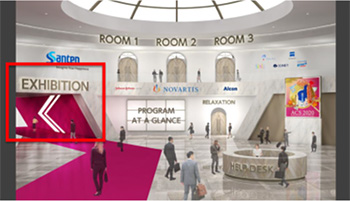 A Virtual Exhibition will be concurrently held on the streaming website. Click “EXHIBITION” on the menu screen to enter the exhibition.
A Virtual Exhibition will be concurrently held on the streaming website. Click “EXHIBITION” on the menu screen to enter the exhibition.The exhibition page of each company will contain documents (PDF) and promotional videos of exhibited products.
It will also include an electronic form to directly contact exhibiting companies and a business card exchange function. Participants are invited to use these functions.
(for Japanese participants only)
■専門医制度単位受付(日本眼科学会生涯教育認定事業:No.22093)について
日程表に基づき、各日程のプログラムを1つ以上視聴すると単位が付与されます。
ただし、ライブ配信期間での視聴とオンデマンド配信期間での視聴では取得単位数が異なります。
- ライブ配信期間
<日程表のすべてのプログラムが対象です>
4月28日(水)に視聴 3単位
4月29日(木・祝)に視聴 3単位 - オンデマンド期間(ただし、4月29日(木・祝)~5月28日(金) の期間の視聴のみを単位認定とし、5月29日(土)以降は視聴されても単位認定されません)
4月28日(水)のプログラムを視聴 2単位
4月29日(木・祝)のプログラムを視聴 2単位
※ライブ配信を視聴された分は自動的に「1)ライブ配信」の単位数が付与されます。
※オンデマンド配信のみしか視聴していない分は「2)オンデマンド配信」の単位数が付与されます。 ※WEB開催終了後、単位登録受付の手続きが完了しましたら、取得条件を満たした方には単位受付
通知をメールにてご案内する予定です。