Important: presentation slide for oral presentation
Oral Presentation Data Pre-registretion has been closed.
If any of the following conditions corresponds to your presentation, please come to the speaker ready room one hour before your presentation. Priority will be given to speakers whose presentations are forthcoming.
- 1) Those who have not pre-registered presentation slide data (e.g. forgot to register, problems with uploaded data, etc.)
- 2) Those wishing to revise or confirm pre-registered slides.
*Please bring your presentation data with you on a CD-R or USB memory stick in case of problems. - 3) Those who bring own Mac laptop to present the presentation.
* If your presentation file is made using Macintosh, please bring your own laptop with a VGA adapter or a HDMI adapter.
1. Instruction for oral presentation
Request for uploading slide data in advance:
Oral presenters are required to submit their presentation slide data in advance via the slide uploading system provided on the official website of the meeting.
- All oral presentations must be made on a PC using a Windows operating system (single screen only).
- Screen ratio: 16:9 (recommended).
Please keep the following points in mind when preparing your presentation data.
- 1) Please include one slide for your conclusion.
- 2) If your presentation pertains to a research performed jointly with, or is supported by the private sector, please disclose this in your slides.
- 3) Please prepare your presentation data in English (excludes some sessions).
Slide Template
We have prepared a template that includes a conflict of interest disclosure slide, so please use it.
File Management
- Presentation files must be in Windows PowerPoint 2010/2013/2016/2019.
- To avoid display problems with your presentation, use only standard OS fonts such as Times New Roman, Arial, Arial Black, Arial Narrow, Century, Century Gothic, Courier, Courier New or Georgia.
- The title of your presentation file should be “your presentation number + your name”. (e.g.: OE01-1 John Smith).
- There is no limit on the size of your presentation file. However, if the size of your presentation file exceeds 500MB, please bring your own PC.
- If your presentation file is made using Macintosh, please bring your own laptop with a VGA adapter or a HDMI adapter. (recommend genuine product or products with Apple MFI Certification)
- You can use audio or video in your presentation. If you use video which is encoded with a specific codec in your presentation, we recommend you bring your own PC. We also recommend any video data to be in WMV or MP4 format which can be played on Windows Media Player 11.
- All data files should be in one folder, including any reference files such as video files.
Speaker Ready Room
The Speaker Ready Room will be open on the following days and times during the meeting period; however, it is only for replacement or bringing own laptop. Please note that all oral presenters are required to submit their presentation slide data in advance via the slide uploading system provided on the official website of the meeting.
Opening Hours:
| Day 1, Mar 8 (Fri) |
Day 2, Mar 9 (Sat) |
Day 3, Mar 10 (Sun) |
|
|---|---|---|---|
| Speaker Ready Room 1 1F, Foyer of Ohwada, South Bldg., Kobe Portopia Hotel |
7:30-18:00 | 6:45-17:20 | 6:45-15:30 |
| Speaker Ready Room 2 1F, Lobby, Kobe International Exhibition Hall, Hall No. 2 |
|||
| Speaker Ready Room 3 3F, Lobby, Kobe International Conference Center |
- The following types of media will be accepted.
USB flash memory drive/CD-R (please bring backup media). - When writing onto a CD-R, use only the hybrid format (ISO 9660), as using special functions such as “Packet Write” may cause problems with data display.
- To avoid the possible spread of computer viruses, always scan your presentation files beforehand with updated anti-virus software.
- After saving your presentation file on the appropriate medium, do a test run on another PC to make sure it works normally.
- Any copies of your presentation data which the Secretariat has received will be deleted after the meeting.
- If you have any inquiries on the above, please contact the Congress Secretariat (at Congrés Inc.).
Points to Note when Presenting
- Please be seated at the front-left row of session room at least 15 minutes before the session starts.
- A mouse and keypad are available on the podium table for your use.
- At 1 minute before the end of your presentation, a yellow warning light will appear, and at the end of the presentation time the light will turn red.
- The “Presenter View” is not available. If you prepare a speech text, please print it out in advance.
Presentation time:
| Session | Presentation Time | Presentation Language & Slides | ||
|---|---|---|---|---|
| Regular Abstracts | Oral | OE | 10 minutes (7 min. for presentation & 3 min. for Q&A) |
English |
| Poster | PE | 10 minutes (7 min. for presentation & 3 min. for Q&A) |
||
| Case Report Session | CRDE CRSE |
10 minutes (7 min. for presentation & 3 min. for Q&A) |
||
| Featured Research Session | FRS | 15 minutes (10 min. for presentation & 5 min. for Q&A) |
||
| Late Breaking | Clinical Trials | LBCT | Presenter: 15 minutes (12 min. for presentation & 3 min. for Q&A) Commentator: 3 min. for comments including Q&A |
|
| Cohort Studies | LBCS | Presenter: 15 minutes (12 min. for presentation & 3 min. for Q&A) Commentator: 3 min. for comments including Q&A |
||
Presenters for other sessions:
- Detailed information about your session will be announced before the meeting.
- Please keep the presentation within the time limit that has been suggested to the presenters.
To Chairs:
Chairpersons are requested to take their seats at the front-right row of each session room at least 15 minutes before the session starts.
- Chairpersons are asked to stay within the time allotted for the session and each presentation.
- During the Q&A period, please ask people with questions and/or comments to stand in line by the microphone in advance.
- If you are unable to serve as Chairperson due to an unexpected development, please make sure you contact either of the congress secretariat headquarters (1F, Kobe International Exhibition Hall, Hall No. 2 / 1F, Lobby, Portopia Hall, Kobe Portopia Hotel) at least 30 minutes before the start of the session and let us know who has agreed to chair the session in your stead.
2. Instruction for Poster Presentation
Venues:
1F, Kobe International Exhibition Hall, Hall No. 2 and Hall No. 3.
To Poster Presenters:
Please wear a presenter’s ribbon which is on your poster panel during your presentation and stand in front of your poster panel 10 minutes before the scheduled start time of your presentation.
- Posters will be displayed for 1 day only.
- Posting and removal times are scheduled as below. Please note that any posters remaining over the removal time will be disposed by the Secretariat.
- The Chairperson will facilitate the presentations and discussions during the poster session.
- Presentation time is 10 minutes: 7 minutes for the presentation and 3 minutes for discussion.
Posting / Presentation/ Removal Schedule:
| Date | Posting | Presentation/Discussion | Removal |
|---|---|---|---|
| March 8 (Fri.) | 8:00 - 11:00 | 9:45 - 10:45 15:15-16:15 |
18:00 - 19:00 |
| March 9 (Sat.) | 7:30 - 8:30 | 9:35 - 10:35 15:15-16:15 |
17:30 - 18:30 |
| March 10 (Sun.) | 7:30 - 8:30 | 9:35 - 10:35 14:50-15:40 |
16:00 - 17:00 |
Poster Panel Instruction:
The size of panel is 180 cm×90 cm. The presentation number will be preliminarily provided on the board. Please refer to the sample below. The presenter must prepare the title for the panel.
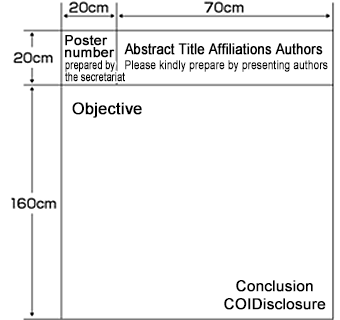
- We suggest that text and diagrams be arranged appropriately so that the poster is legible from a distance. Please state clearly the presentation’s objective, methods, results, and conclusion. The objective should be positioned at the upper left and the conclusion at the lower right of the poster.
- Please make sure the poster should be made in English (except for the Team Medical Care Session).
- If your project was performed jointly with, or received support from the private sector, please disclose this in your poster.
To Chairs:
A two-chairpersons system will be used.
- Please receive a chair’s ribbon at the Poster Session Registration Desk.
- Each presenter will give their presentation in front of their poster panel.
- Please arrive at the Poster Session Registration Desk 10 minutes before the scheduled session time and receive a chairperson’s ribbon.
- Presentation time is 10 minutes (7 minutes for the presentation and 3 minutes for discussion). Please adhere strictly to the scheduled order.
- If, due to unforeseen circumstances, you are unable to fulfil the role of chairperson, please find someone to take your place, and inform either of the congress secretariat headquarters (1F, Kobe International Exhibition Hall, Hall No. 2 / 1F, Lobby, Portopia Hall, Kobe Portopia Hotel) at least 30 minutes before the beginning of your session.
3. Disclosure of Conflict of Interest (COI)
Presenters are required to disclose any conflicts of interest on the second slide (after the title slide) of oral presentation or at the end of poster.
Please use the sample forms below.
