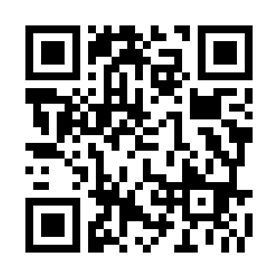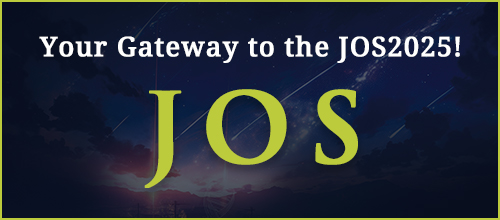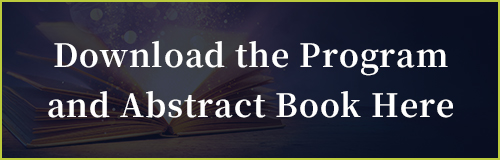- JP
- EN
JOS - Congress App
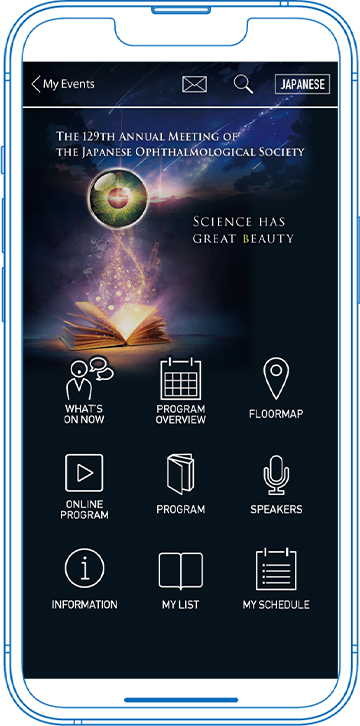
“JOA” app allows you to overview the meeting program and create your own personal itinerary. You can include the sessions you wish to attend and any abstracts that interest you.
[Note] When viewing a video for the first time, please enter the "WEB ID: ID starting with 'gf' followed by 11 digits." The WEB ID is provided on the congress Registration My Page.
How to start viewing
① Complete the registration
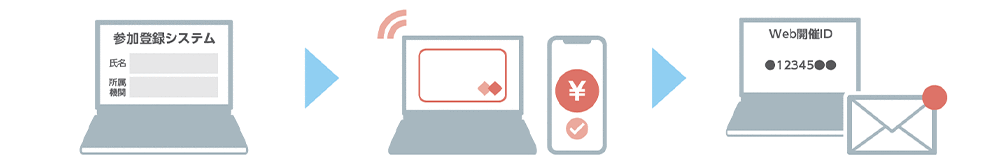
To participate in the 129th Annual Meeting of the Japanese Ophthalmological Society, registration is mandatory. If you haven't registered yet, please access the registration page.
② Prepare Your "WEB ID" and "Abstract Viewing Password"
Registered participants will receive a unique WEB ID for viewing videos. In addition, an abstract viewing password will be issued. Both are essential for video viewing and abstract access on JOS.
③ Watch Streaming Content through JOS
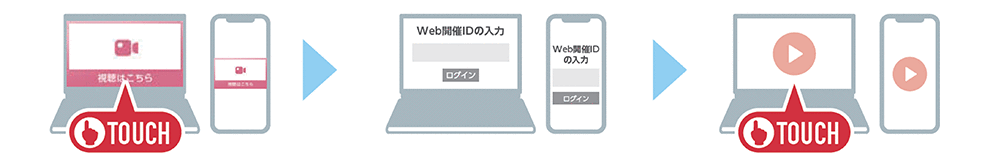
Important Notes
Regarding Slide Viewing
For abstracts and slides (including slides, images, videos, etc.) featured in the 129th Annual Meeting of the Japanese Ophthalmological Society, recording videos, audio, or taking photos (including screenshots) for public sharing on the web (including social media) is strictly prohibited.
Recommended Browsers
Please check your current browser. Internet Explorer is not supported.
We recommend viewing through the following browsers:
| Windows | Google Chrome (latest version) Mozilla Firefox (latest version) Microsoft Edge (latest version) |
|---|---|
| Macintosh | Safari (latest version) Google Chrome for Mac (latest version) |
How to download
Please follow these steps:
- Search and install "JOS" from the Apple App Store or Google Play Store.
- Search for "JOS2025" within JOS, and download the program information.
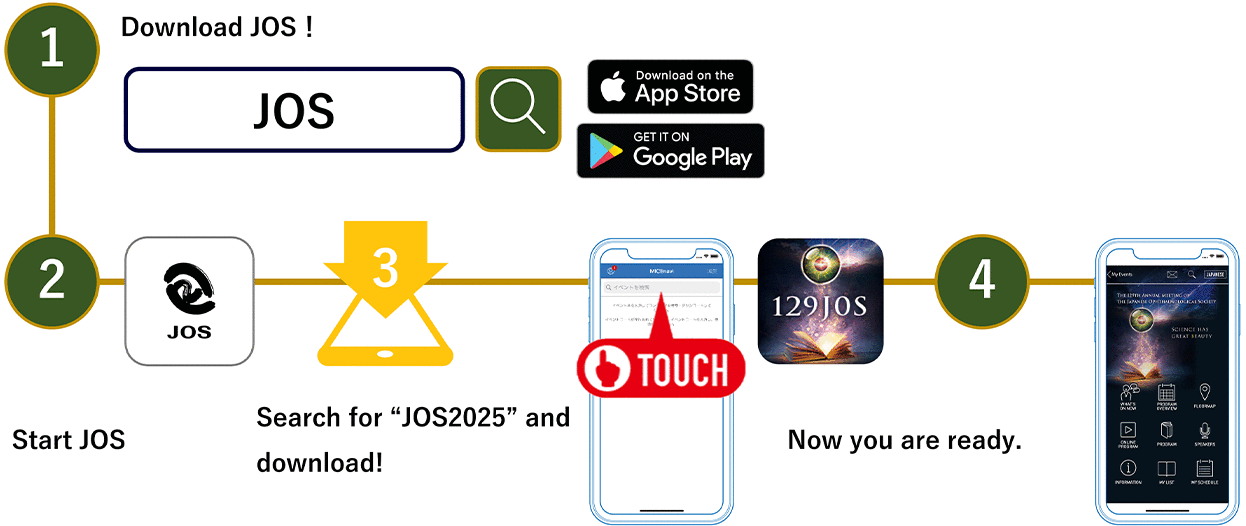
| Usage Fees | Free (Additional data charges may apply for app downloads.) |
|---|---|
| Compatible Devices | iOS:14.0 or later. Compatible with iPhone and iPad. Android:7.0 or later. Compatible with smartphones and tablets. |
Contact Information
For inquiries about program information, abstract viewing passwords, online registration, etc.
Congress Secretariat c/o Congrès Inc.
E-mail: 129jos-global@congre.co.jp
For inquiries about JOS download, operation methods, etc.
MICE One Corporation
URL: https://www.micenavi.jp/contact
(Operation Hours: 10:00 AM to 5:30 PM, excluding weekends and holidays)