Instructions for Chairs and Speakers
For Chairs
- Please arrive 20 minutes before the start of your session and take the designated chairs' standby seat.
- Chairs are requested to manage the discussion time within which allotted for the session and each presentation.
For Speakers
Guidelines for Oral Presentation
- Please visit the PC Preview Center no later than 30 min prior to your presentation in order to preview and submit your presentation.
- For oral presentations, only Windows and Macintosh computers (single screen only) are supported.
- Overhead and slide projectors are not available.
-
Supported OS and applications are as follows:
OS: Windows 11 (Windows 10 is also acceptable) *Resolution: HD 16:9
Applications: PowerPoint 2007, 2010, 2013, 2016, 2019 or Microsoft 365
Please bring your own laptop if your presentation was created using a Macintosh.
- The duration of oral presentations are 6 minutes, with a 3 minutes, Question and Answer portion.
File Management
- Please create your presentation file using PowerPoint 2007, 2010, 2013, 2016, 2019 or Microsoft 365. Windows 11 computers will be available at each venue. If your presentation is made using a Macintosh, bring your own laptop.
- To prevent display problems, use standard OS fonts such as Times New Roman, Arial, Arial Black, Arial narrow, Century, Century Gothic, Courier, Courier New or Georgia. Presenter tools are not available.
- The format for your presentation file title should be “your presentation code_your name.pptx”. (ex: Symposium 01_John Smith.pptx)
- There is no size limit for your presentation file. However, we recommend bringing your own laptop if your presentation file exceeds 800 MB.
- If using audio or video in your presentation, we recommend bringing your own laptop. The recommended format for video files is MP4 and WMV which can be played by both Windows Media player.
- Keep all data files in one folder, including any linked reference files such as images.
- After saving your presentation file on the appropriate medium, do the test runs on another computer to make sure it works normally.
For Presenters Who Prefer to Using Their Own Laptop
- Make sure to bring your AC adapter. A D-sub 15 pin (mini) cable is provided. Some laptops require a separate connector. Please bring your own connector if needed.
- Nagoya has a voltage of 100V and 60 Hertz frequency. Japanese electrical plugs have two, non-polarized pins(Type A). Please bring your plug adapter if needed.
- Switch off screen savers, power saving settings, and disable login passwords if any.
-
Make sure to bring a back-up of your presentation file using separate storage media.
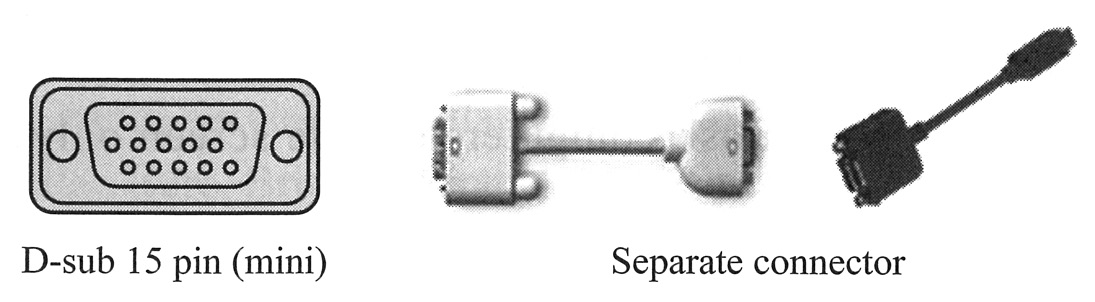
PC Preview Center
-
Please submit your presentation file at PC Preview Center located as below:
For Room 1, 2: Foyer, Toyoda Auditorium
For Room 3, 4: Foyer, Noyori Conference Hall
-
Data Submission Schedule:
Date Time Dec. 6 (Fri) 7:30-17:00 Dec. 7 (Sat) 8:00-12:00 *Note: PC Preview Center is expected to be crowded on the morning of Dec. 6. In addition, we recommend speakers presenting on the morning of Dec. 7 to submit their presentation file on the afternoon of Dec. 6.
- Presentation files should be submitted via USB flash memory or CD-R.
- If bringing your own laptop, connect it to the preview monitor and check that your presentation is displayed on the external monitor. Note that display settings may vary depending on device OS.
- If submitting data via CD-R, use only hybrid format (ISO9660) to write to CD. Avoid using special features such as packet write to prevent potential reading problems.
- To prevent the possible spread of computer viruses, always scan your presentation files beforehand with updated anti-virus software.
- Any copies of your presentation file submitted to the secretariat will be deleted after the conference.
What to do after submitting your presentation file
- Please be seated at the speaker’s standby seat during the presentation before yours.
- A mouse and keypad will be available on the podium table for your use during your presentation.
Guidelines for Poster Presentation
-
■ Poster Panel (W: 123cm x H: 180cm)
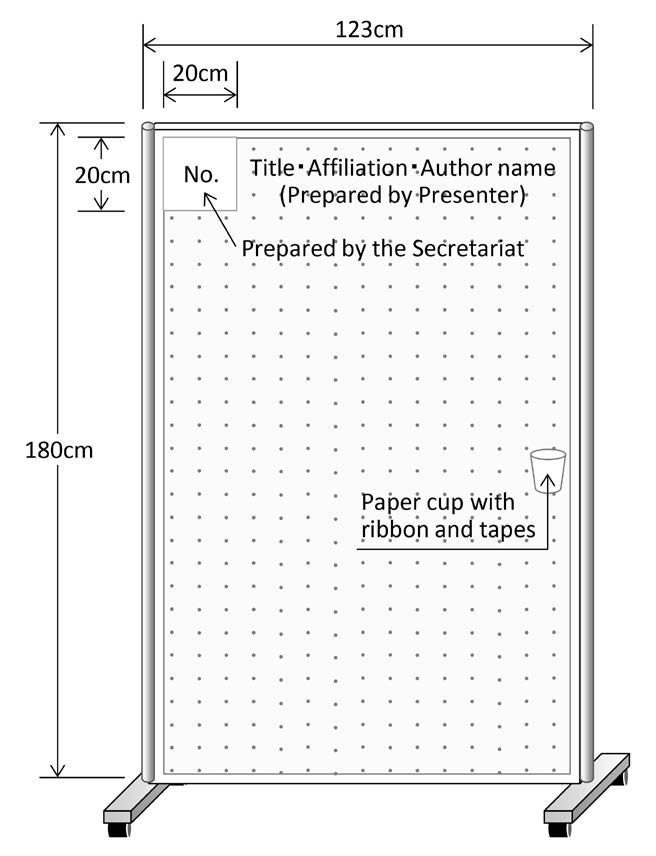
Each poster presenter will be provided with a W123 cm x H180cm poster board. Your poster must not exceed the usable area dimensions. Your poster number will be designated by our staff. Please prepare your presentation information (poster title, affiliation, author name) and presentation material by yourself.
- The ribbon must be worn during the presentation/discussion hours.
- Your ribbon and tapes will be on your poster board. Do not use adhesives (glue, spray adhesives, etc.) directly on the poster panels.
-
Please be in front of your poster during the presentation/discussion hours. Poster presentations will be in a free discussion format without a chairperson facilitating the discussion.
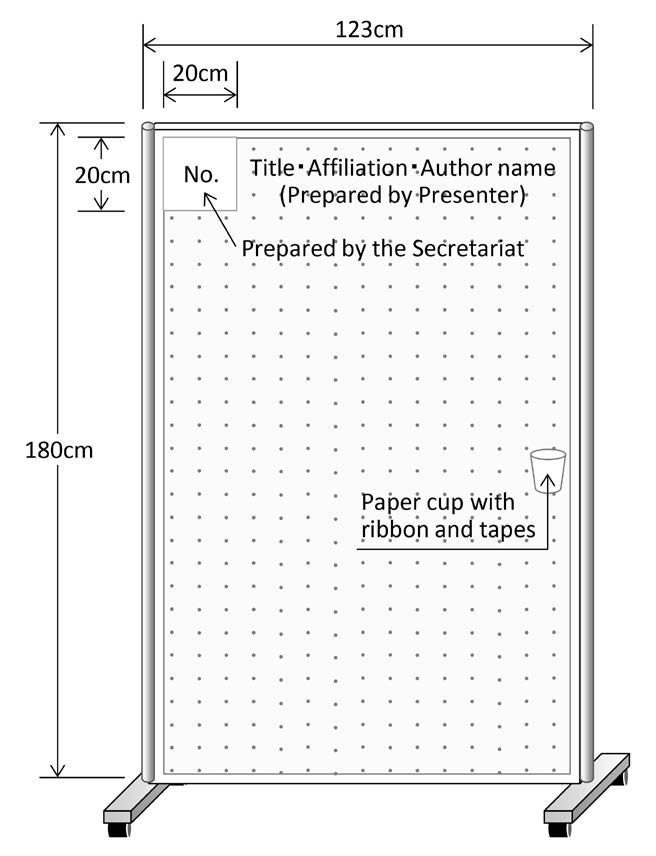
Note that Odd numbered abstracts will start their presentation/discussion in the first half hour of the session, while even numbered abstracts will start their presentation/discussion during the second half hour.
-
The assigned timetable for set up, presentation/discussion, and removal is shown below. All posters left after the removal hours will be discarded by the conference staff.
Dec. 6 (Sat) Poster Set-up 9:00-11:00 Presentation/Discussion
*ODD NUMBER14:00-14:45 Presentation/Discussion
*EVEN NUMBER14:45-15:30 Removal 16:00-17:00


