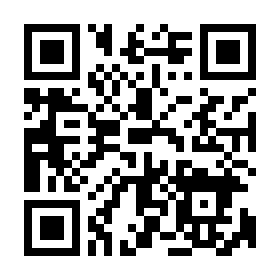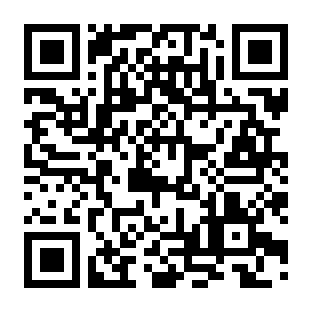JSMO 2024’s virtual session website
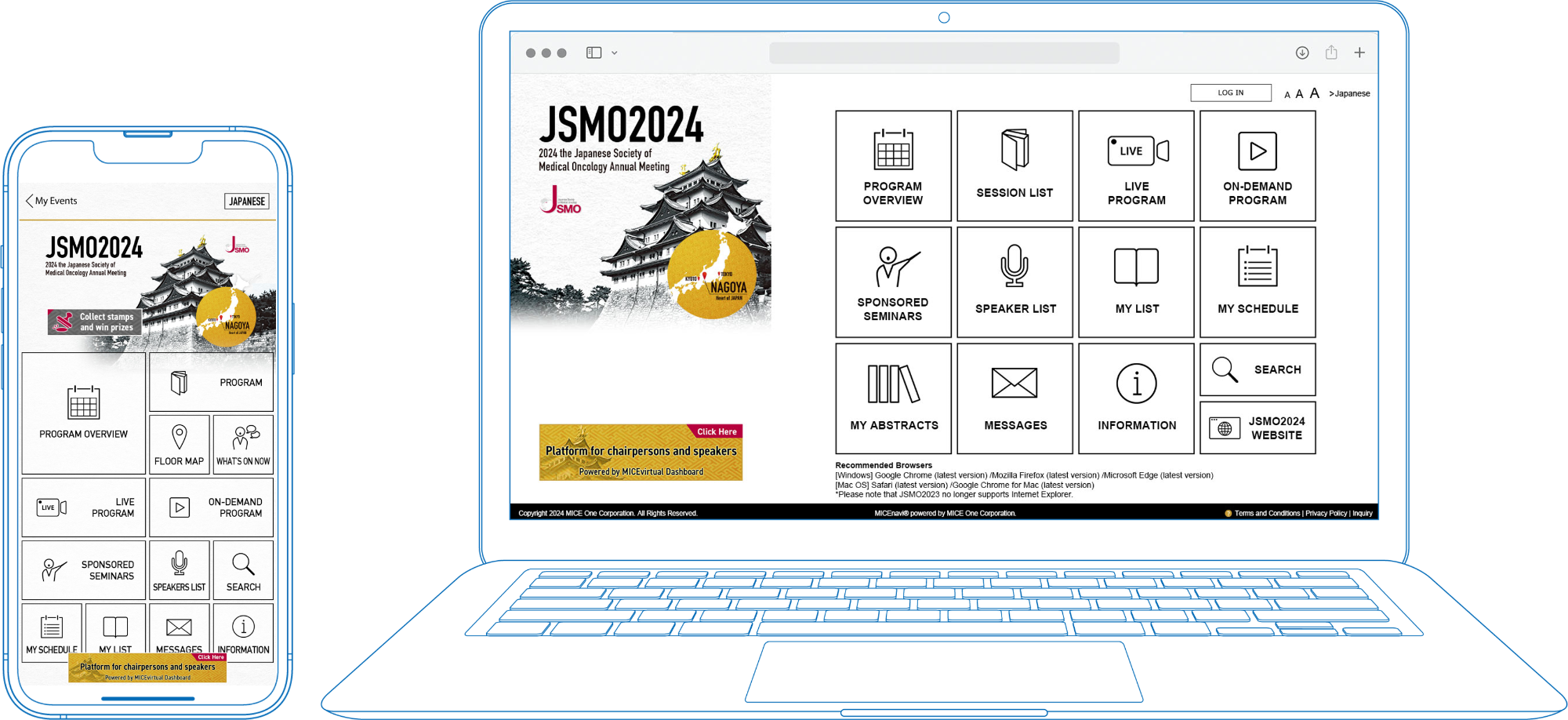
- We have released “MICEnavi” App so that the participants can check information concerning the JSMO 2024 program.
- Some of the congress programs will be delivered live online, and by video-on-demand at “MICEnavi”.
How to join JSMO2024
Step 1
- You will need to register and pay the registration fee to participate in JSMO2024. Please proceed to the JSMO2024 registration site.
Step 2
- WEB ID must be entered to view videos. In addition, a password must be entered to view abstracts. Information concerning the WEB ID and the password to view abstract will be issued to you when you registered on the JSMO2024 registration site.
- WEB ID : ID with 11 characters beginning with “fg”
Recommended Browsers
- Microsoft Edge
- The latest version of Mozilla Firefox (Windows or macOS)
- The latest version of Google Chrome (Windows or macOS)
- The latest version of Safari (macOS)
- Please note that JSMO2024 no longer supports Internet Explorer.
MICEnavi for App
Step 1. Download “MICEnavi” App from Apple App Store / Google Play
- Go to the Apple App Store / Google Play store on your mobile device. Type “MICEnavi” into the search bar and “MICEnavi” icon will appear. Please download and install the MICEnavi app onto your device.
Step 2. Find the “JSMO2024” in MICEnavi
- Search for our congress app by typing “JSMO2024” into the search bar. You will see an event come up with our JSMO2024 logo. Tap on JSMO2024 and download.
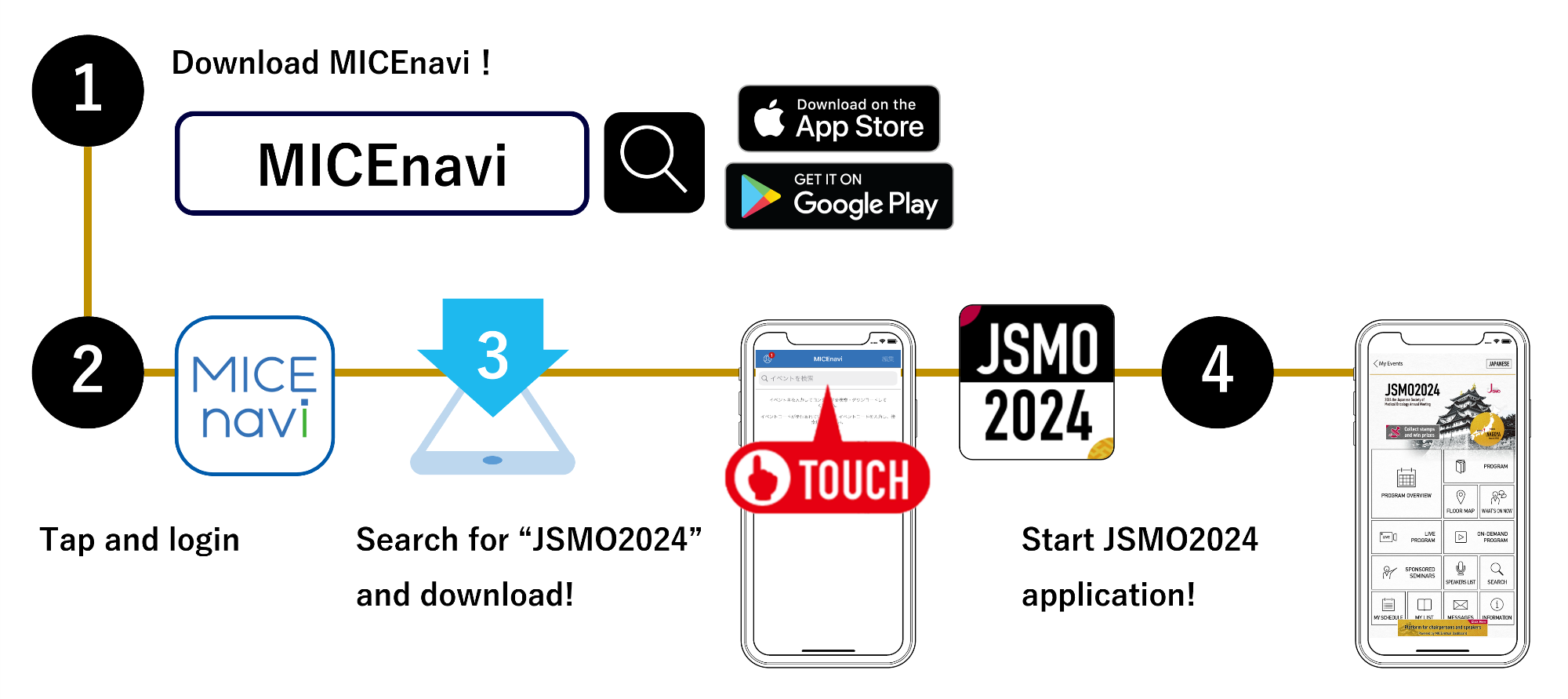
| Compatibility |
For iOS version 14.0 and above For Android version 7.0 and above |
|---|
MICEnavi for PC

Collect stamps and get prizes!
You can win the prizes by collecting stamps at the exhibition of JSMO2024. We look forward to your participation!
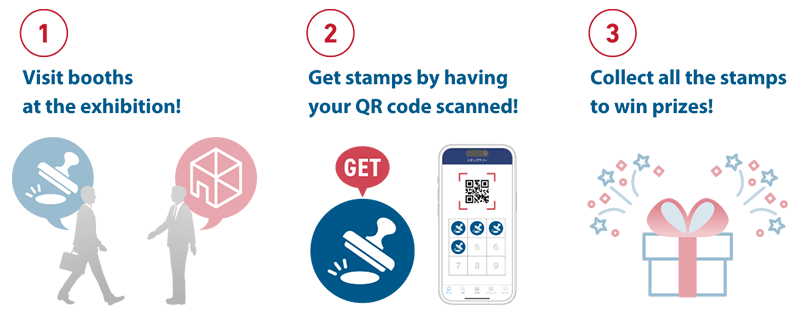
Stamp Collection Locations
The exhibition areas below:
1. Event Hall: 1F, Bldg.1, 1F
2. Century Hall Foyer: Bldg.1, 2F
3. Shirotori Hall: Bldg.4, 1F
Dates and Times
| Thursday, February 22 | Friday, February 23 | Saturday, February 24 |
| 9:00 - 17:10 | 8:30 - 17:00 | 8:30 - 15:30 |
How to participate in the Digital Stamp Rally.
- Scan the QR code printed on your name card to log in to the Digital Stamp Rally.
- Present your QR code (different from the one on your name card) displayed on the Digital Stamp Rally screen at the exhibitor's booth.
- Have your QR code scanned by the booth staff to obtain stamps.
- Collect 5 digital stamps (Yellow: 3, Green: 2) to complete the rally.
- Present the Digital Stamp Rally screen to the staff at the Prize Exchange Counter. Then, select a prize to finish the rally.
Prize Exchange Counters
The exhibition areas below:
1. Event Hall: Bldg.1, 1F
2. Shirotori Hall: Bldg.4, 1F
Important Notes
- Only one entry per person is allowed.
- The number of prizes is limited. Please note that the Prize Exchange Counter may close when the prizes run out.
- An Internet connection is required to use this service. Any Internet connection charges are your responsibility.
- When your QR code is scanned at an exhibitor's booth, the personal information (name, affiliation and e-mail) registered at the time of your online registration will be provided to the exhibitor. The QR code scanning by the exhibitors is the same as providing your business card, and through that process, the provision of personal information will take effect between the you and the exhibitors. Please note that any requests for disclosure, correction, deletion, or suspension of use of personal information must be made by you directly to the exhibitors.
Inquiries
Congress Secretariat
- c/o Congress Corporation
- E-mail:jsmo2024@congre.co.jp
MICEnavi Technical Support
- MICE One Corporation
- https://www.micenavi.jp/contact