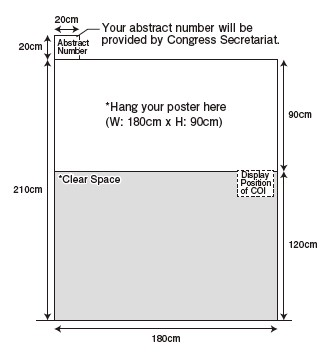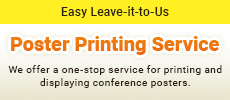For Chairs and Speakers
- Conflicts of Interest (COI) Disclosure
- For Chairs and Speakers
- PC Preview Desk
- For PC / Mac Presenters
- Presentation Data Creation Guidelines
- Precautions for Bringing Your Own Laptop
- Poster Presentation
Conflicts of Interest (COI) Disclosure
- All chairs and speakers must disclose their conflicts of interest (COI disclosure).
- Please disclose conflicts of interest using the slide template, and referring to the following sample slide.
Conflicts of Interest (COI) Disclosure by Chairs
- All chairs required to disclose COI in a slide when starting the session.
- Please upload COI disclosure slide data in Dash board system, so there is no need for check in at the PC preview desk.
- The deadline for registering conflict of interest slides is Friday, February 12, 2024 .
The period covered
January 1, 2021 to December 31, 2023
COI template
Disclose your COI according to the following COI template.
Conflicts of Interest (COI) Disclosure by Speakers
- All oral presentations must include a COI disclosure slide on the second page of their presentation.
- All poster presentations must include COI information on the bottom right of their poster panel.
- The presenter (the first author) and the principal investigator must disclose the name of any company or for-profit organization related to medicine they have a relationship with, defined as follows: in the following items (3) to (9), (11), (12), exceeding separately stipulated criteria, and (1), (2), (10), (13) if met.
The period covered
January 1, 2020 to December 31, 2022
- In addition, any COI from January 1, 2023 to December 31, 2023 that are directly related to study presented must also be disclosed.
COI template
Disclose your COI according to the following COI template.
Contact Information for Conflicts of Interest
- The Secretariat of the Japanese Society of Medical Oncology
- E-mail: support@jsmo.or.jp
- Please enter “COI matters” in the title box of your inquiry e-mail.
For Chairs and Speakers
- As a general rule, chairs and speakers are advised to come to the venue.
- Please be sure to keep to time in the session without delay.
- Chairs need to be seated at the Next Chair’s Seat at the front right of the session rooms 15 minutes prior to the session.
- Speakers are advised to complete data registration at Speakers’ desk, 30 minutes prior to the session. All speakers need to be seated at the Next Speaker’s Seat 15 minutes prior to the presentation.
PC Preview Desk
- Presentation data should be checked and registered at the PC Preview Desk as below at least 30 minutes prior to the start of the session.
Venue: Century Hall lobby, 1F, Bldg. 1, Nagoya Congress Center Opening Hours: - Thursday, February 22 from 7:30 to 18:00
- Friday, February 23 from 7:00 to 17:00
- Saturday, February 24, from 7:00 to 15:30
- If you bring the USB drive, PC operator will download/copy the presentation data to the server. Presentation data will be deleted after the meeting.
- For those who will be presenting at the early morning sessions, please register your data on the previous day if possible.
For PC / Mac Presenters
- Please bring your presentation data in USB drive or your own laptop to the desk.
- If you use Macintosh, you need to bring your own laptop.
- PowerPoint is the only application accepted.
- Please be punctual to the allotted presentation time and follow the chair’s instructions during the session.
Presentation Data Creation Guidelines
- Your presentation slides must be prepared in 16:9 format.
- Operating system on site is Windows 11 (PowerPoint office365), and it is not compatible with Macintosh. Please bring your own PC if you use Macintosh.
- Please create your presentation slides by referring to the following instructions.
- 1. Please use the following versions of Microsoft PowerPoint
(Recommended Windows: office365)- Windows: 2013/2016/2019/2021/Office365
- Macintosh: 2019/2021/Office365
- 2. Macintosh users
For the presentation slides created using Keynote, please be sure to convert them into Microsoft PowerPoint, and check if there is any misaligned text or objects by running the slides in PowerPoint.
- 1. Please use the following versions of Microsoft PowerPoint
- Please use the fonts stored in the Windows OS by default.
English: Times New Roman, Arial, Arial Black, Arial Narrow, Century, Century Gothic, Courier, Courier New, and Georgia - If you use video data, we recommend you to bring your own laptop.
- If you use a video in PowerPoint, please bring video files that can be played with the codecs included in Windows 11 (OS) and Windows Media Player 12 (previous version), by default. The recommended video file format is WMV/MP4.
- Please do not save other data than your presentation data in the media.
- Please check the data on a different computer to make sure that the presentation data works properly at the venue.
- Please check your data with the latest Virus Scanner in advance.
- Please be sure to bring your back-up data with you.
- Please do not use presenter view for the presentation.
Precautions for Bringing Your Own Laptop
- Please cancel the password, screensaver, and power-saving settings of your computer in advance. As shown below, we have “Mini D-Sub 15-pin connectors,” or “HDMI cables” for connecting the PC to the projector. The screen resolution of the projector is Full HD (1920x1080). If you have a different output connector, please bring an appropriate conversion connector. Please make sure to bring your own AC adapter.
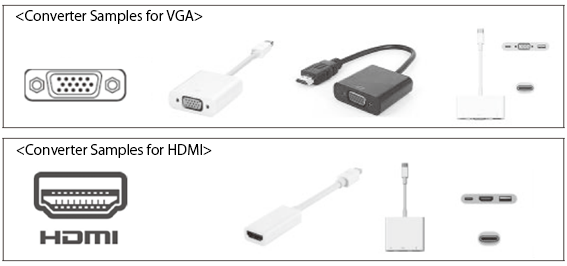
- Please make sure to bring a back-up data on media.
- After the preview at Speakers’ desk, please bring your laptop to the computer operation desk at the front left side of your session room 15 minutes prior to your presentation.
- If the PC you use for your presentation is a Macintosh PC with Type C connector terminals, please ensure that you create a backup of the presentation using a USB drive or other media.
- Please do not use presenter view for the presentation.
Poster Presentation
This session will be conducted in a free discussion style. The on-demand streaming service is not available for poster presentation in JSMO2024 (Onsite only). Please check the following schedule, and prepare the poster for your presentation by referring to the guidelines specified below:
- Posters attached to the display panels will be replaced every day. Please check the day of your presentation, and prepare your poster according to the following guidelines:
- ■Thursday, February 22
-
Morning Afternoon Set Up 8:00 - 9:00 13:00 - 13:30 Poster Display 9:00 - 11:40 13:30 - 17:25 Free Discussion (Q&A time) 11:40 - 12:25 17:25 - 18:10 Poster Removal 12:25 - 13:00 18:10 - 19:10
- ■Friday, February 23
-
Morning Afternoon Set Up 8:00 - 9:00 12:45 - 13:30 Poster Display 9:00 - 11:30 13:30 - 17:10 Free Discussion (Q&A time) 11:30 - 12:15 17:10 - 17:55 Poster Removal 12:15 - 12:45 17:55 - 19:00
- ■Saturday, February 24
-
Morning Afternoon Set Up 8:00 - 9:00 - Poster Display 9:00 - 13:00 - Free Discussion (Q&A time) 13:00 - 13:45 - Poster Removal 13:45 - 14:45 -
- Abstract number on the upper left corner will be prepared by the secretariat.
- Pins for putting up posters and ribbon for the presenters are prepared in front of the poster board.
- The poster panel size is 180cm × 90cm. Please check the following illustration.
- You are advised to wear the ribbon for the presenters, and stand in front of your poster during the Q&A time.
- “Poster Printing and Setting-Up Service” is available for those who will have poster presentations for a charge. Please click the banner as below for details. You are advised to remove your posters by yourself, as removal of posters is not included for this service.
- It is the presenter’s responsibility to remove the posters. Secretariat will dispose of any posters that are left behind after the poster removal time.
- All poster presenters must disclose conflicts of interest.