
Disclosure of Conflict of Interest
The presenting author is required to disclose applicable COI by displaying a COI disclosure slide at the beginning of presentation slides (the slide after the title of presentation). For poster presentation, please display COI discloseure in the lower right of the poster panel.
Sample is available at the download button below.
[Nothing to Disclose]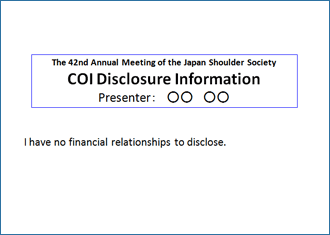 |
[Disclose]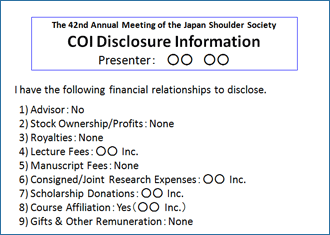 |
|---|---|
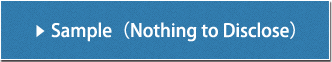 |
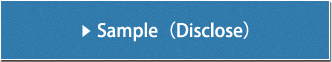 |
Information for Chairpersons
We ask for your cooperation to ensure the session proceeds according to the prescribed time limit/schedule.
Information for Speakers
| Session | Time | Slides | Presentation |
|---|---|---|---|
| Symposium 1-3 | Announced individually | English | English |
| Joint Symposium | Announced individually | Japanese | Japanese |
| Oral (Room 1) | Presentation 5 min, discussion 3 min | English | English |
| Oral (Room 2) | Presentation 5 min, discussion 3 min | English | Japanese or English |
| Venue | October 9 (Fri) | October 10 (Sat) |
|---|---|---|
| Foyer, 2F, Sendai International Center | 8:00-16:00 | 8:30-16:40 |
Information for Poster Presentations
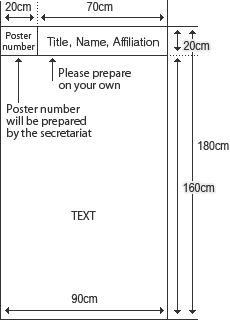
| Set Up | Oct 9 (Fri) 9:00-12:00 |
|---|---|
| Poster Session 1 | Oct 9 (Fri) 17:30-18:50 |
| Poster Session 2 | Oct 10 (Sat) 13:50-15:15 |
| Removal | Oct 10 (Sat) 15:15-16:30 |
Copyright © 2014- The 42nd Annual Meeting of the Japan Shoulder Society. All Rights Reserved.