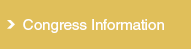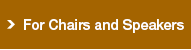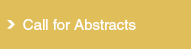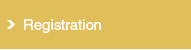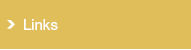Session Overview and Time Allocation
Live Streaming:
In live streaming sessions, pre-recorded presentation will be streamed on your behalf and discussions will be held live. Note that sessions will be recorded and have them available on-demand streaming later.
-Plenary Lecture
Speaker: 30 minutes
No Discussion
-Symposium
Special Lecture: 15 minutes
Speaker: 9 minutes
Discussion: differs from each symposium
-ACS-JCS Joint Session
Speaker: 8 minutes
Discussion: 10 minutes
-Best Selected Paper Session
Speaker: 8 minutes
Discussion: 10 minutes
On-demand Streaming:
There will be no live streaming for poster session.
-Poster Session
Speaker: 5 minutes
Instructions for Live Streaming Session
- Please note that all chairs and speakers are asked to join a zoom meeting at least 45 minutes before the session start time.
- During the live session, the submitted presentation data will be played instead of each speaker giving his/her own presentation, and after that, discussion will be held live.
- We strongly recommend using a stable wired network or Wi-Fi which you have used for Zoom before. An unstable connection will cause poor image quality and choppy video.
- Please refrain from using built-in speaker or built-in microphone of your computer; instead, please use a headset microphone if possible.
- Please ensure that portable computers are connected to an AC power source before joining a session.
- If you use the headphone and need to mute the microphone, please do not use the mute option on headphones; instead, please click the “Unmute” button in Zoom.
For your information, a brief flow of the session day is as follows.
Co-chairs will name a speaker in presentation order, and he/she makes a brief self-introduction; just name and affiliation. A speaker is requested to give cues for the video playback, so that the congress secretariat can start playing the presentation data. At the end of the session, please have QA or discussion in the remaining time.
For the further instruction, please see a manual for ZOOM here.
Instructions for Presentation Data
Presenting authors should prepare a pre-recorded video of their presentation in MP4 format.
- Duration of the presentation: Please refer to the time allocation.
- File format: pre-recorded presentation file in MP4/wmb/mov.
- Presentation data should include both slides and presentation audio in one file.
- Aspect ratio: 16:9, Widescreen format - the standard 4:3 format will work but letterboxing (black borders) will fill in the left and right borders of the presentation slide.
Conflict of Interest
It is mandatory to include the COI disclosure on your presentation. Please add a disclosure statement in the 2nd slide of the presentation.
If the authors have to disclose any conflict of interest, the category and company names should be described after the authors’ name. Please see sample slides and Call for Abstracts page below for your reference.
Presentation Data Submission
Data registration site: https://coofi-s7tbm.jp/acs2020_file/fileup/
Data submission due: March 18, 2021
The ID and Password has been sent to all first presenters.
- Accessing uploading site on due date might take a while to upload. Please upload your data in advance.
- Please contact the congress secretariat if you have any inquiries about ID and Password.
To prepare pre-recorded presentations by PPT, please check the manual in the link below.
How to Upload Presentation Data
- Access the Data Registration Site.
- Enter your ID and Password to log in.
- Upload the file and submit data.
- Please refer to the instruction manual on the uploading site.
- Please make sure to review and confirm your uploaded data before you complete registration.
- You can change data or modify comments until the due date.