|
| To Speakers(Oral Sessions) |
|
| - |
All oral sessions will be equipped with computer projection (Power Point), one screen, a laser pointer and a microphone. |
|
| - |
35mm slides or OHP presentations are not available. |
|
| - |
Speakers are requested to operate the slideshow presentation by themselves using mouse and keyboard on the podium. |
|
| - |
Please come to the PC Preview and check your presentation data by 30 minutes prior to your presentation. |
|
| - |
If your presentation data contains personal information of the patient, informed consent by the patient or his/her agent is required prior to presentation. Please be sure not to specify the patient by the presentation. |
|
|
 |
|
| -Speaker Registration/PC Preview |
|
| |
Location: 4F Lobby, ACROS Fukuoka |
|
| <Open hours> |
|
| |
November 12 |
8:30-16:00 |
|
|
|
| |
November 13 |
8:30-14:30 |
|
|
|
|
 |
|
| Presentation Guidelines |
|
| 1. All Oral Presentations |
| |
|
| - |
We provide a PC with OS Widows 7 at the venue. |
|
| - |
Presentation including movies should be presented with speaker's own PC. |
|
| - |
If you use Macintosh data, please bring your own PC. |
|
| - |
Please name your presentation data file as below.
Abstract Presentation No._Your name.pptx(ppt)
e.g. OP-1 Shigeru Oie.pptx |
|
|
| 1) If you bring your data in a CD-R or USB flash memory; |
|
| - |
Presentation software: PowerPoint (Windows PowerPoint 2007/2010/2013) |
|
| - |
Only CD-R and USB flash memory are accepted. |
|
| - |
Please make sure you complete the data when you copy the data to CD-R.
Please also reconfirm that you can load presentation data correctly. |
|
| - |
The media should contain the data for the presentation only. Please do not include any other files. |
|
| - |
The data copied to our computer system will be deleted after the session. |
|
|
| 2) If you bring your own PC; |
|
| - |
D-sub 15 pins (mini) cable is available. If your PC is not equipped with D-sub 15 pins connector, please bring an appropriate adapter. |
|
| - |
If your presentation contains movies, please let the staff know at the PC Preview. |
|
| - |
Please turn off screen saver and power saving features of your PC monitor beforehand. |
|
| - |
Please bring your own AC adapter. |
|
|
|
| To Speakers(Poster presentation) |
| |
|
| Venue:Room 2 (606), 6F, ACROS Fukuoka |
|
| |
Posting |
Viewing |
Presentation |
Removal |
| November 12 |
8:30-12:00 |
12:00-16:20 |
16:20-17:20 |
17:20-18:00 |
|
|
| - |
Please give your name at the reception desk for poster session on the 4th floor before you mount your poster on the panel in the room 2. |
|
| - |
There will be presentations initiated by the session chair. Please wait in front of your own poster panel at the presentation time. |
|
| - |
Each poster will be assigned a display board and each board will be clearly marked with a poster number (Abstract Presentation No.). |
|
| - |
Authors should mount their poster on the designated board. |
|
| - |
Be sure to remove posters by 18:00. Posters remaining after the removal time will be disposed by the secretariat. |
|
| - |
Poster size is 90 cm wide by 180 cm high as below. |
|
|
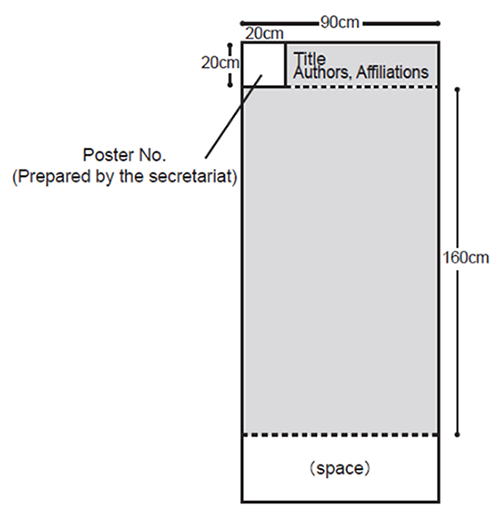 |
|
|
 |
|
| Allocated Presentation Time: |
|
| - |
Lectures and Symposium: Allocated presentation time is informed individually by E-mail. |
|
| - |
Oral Presentation (Free Paper): Presentation 7min/ Discussion 3min |
|
| - |
Poster Presentation (Free Paper): Presentation 3min/ Discussion 2min |
|
|
 |
|