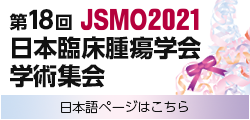
Information for Chairs and Speakers
- About the Presentation
- Instructions for Live Streaming Session
- Presentation Slides
- Conflict of Interest (COI) Policy
- Instructions for Uploading Presentation Slides
- Uploading the Presentation File
About the Presentation
Designated Sessions
General Abstract Sessions
Time Allocation
| Streaming Style | Speaker | Discussant | General Discussion | ||||
|---|---|---|---|---|---|---|---|
| Presentation Time | Q&A Time | Presentation Time | Q&A Time | ||||
| Presidential Session |
Live* | 12 min. | 3 min. | 1 presentation 7 min. |
2 min. | ― | |
| 2 presentation 10 min. |
3 min. | ||||||
| Oral Session | Live* | 12 min. | 3 min. | Total 15 min. |
― | 10 min. | |
| Mini-Oral Session |
Live* | 6 min. | 2 min. | ― | ― | ― | |
| Poster Discussion Session |
Live* | ― | ― | Total 12 min. |
― | 15 min. | |
| Poster Session |
On-demand | 5 min. | ― | ― | ― | ― | |
* All live streaming sessions have a 3-minute opening address by the Chair.
Presidential Session(Live Streaming)
| Speaker | Presentation Time: 12 minutes Q&A Time: 3 minutes |
|---|---|
| Discussant Presentation Time | 7 minutes(for 1 presentation)or 10minutes(for 2 presentations) |
| Q&A Time for Discussant | 2 minutes(for 1 presentation)or 3 minutes(for 2 presentations) |
Please use your own laptop to screen share your presentation.
Oral Session(Live Streaming)
| Speaker | Presentation Time: 12 minutes Q&A Time: 3 minutes |
|---|---|
| Discussant Presentation Time | 15 minutes for all presentations |
| General Discussion Time | 10 minutes |
The Discussant will announce talking points for a 15-minutes discussion.
The general discussion will be followed by the Chair, Discussant and Speaker.
Please use your own laptop to screen share your presentation.
Mini-Oral Session(Live Streaming)
| Speaker | Presentation Time: 6 minutes Q&A Time: 2 minutes |
|---|
Please use your own laptop to screen share your presentation.
Poster Discussion Session(Live Streaming)
Poster Speakers have no live presentations, as the session are streamed on-demand.
Speakers are required to submit the presentation slides which should be less than 10 slides including the COI disclosure for on-demand streaming.
The general discussion will be followed by the Chair, Discussant and Speakers in a live streaming.
Poster Session(On-demand Streaming)
There is no Live presentation or Q&A as the session is On-demand.
Please prepares a presentation slides a maximum of 10 slides, including the COI disclosure.
Instructions for Live Streaming Session
Live streamed sessions will be held at designated times during the period from February 18 (Thu) to 21 (Sun) 2021, which will be presented via streaming using the Zoom web conferencing system.
Please refer to the Zoom Manual for Panelist to familiarize yourself with the system before the congress begins.
- We strongly recommend using a stable wired network or Wi-Fi which you have used for Zoom before. An unstable connection will cause poor image quality and choppy video/audio which may affect the presentation.
- Please use your own laptop to screen share your presentation.
- Please open the PowerPoint file to be used in your presentation in advance.
- Please click the button “Share Screen” again to turn off screen sharing once you finish your presentation.
- Your PC may become slow depending on its specifications and if other apps and programs other than Zoom and PowerPoint are running. Make sure to close unnecessary apps and programs. We also recommend you restart your computer to close all programs and clear the RAM.
- Kindly refrain from using sound features in the movie of your presentation, presenter tools or an external display.
- If a video clip must be used, please access to the Zoom test site to make sure the quality is adequate.
- Please refrain from using built-in speaker or built-in microphone of your laptop; please use a headphone if possible.
- Please ensure that portable computers are connected to an AC power source before joining a session.
- If you use the headphone and need to mute the microphone, please do not use the mute option on headphones; instead, please click the “Unmute” button in Zoom.
- Chairs should ask speakers to unmute their microphone to avoid screen sharing failures.
- Please log in to Zoom via the URL provided 45 minutes before the session starts to ensure a proper connection for interactive discussion and to receive futher instructions for the presentation session.
Presentation Slides
- Your presentation slides must be prepared in 16:9 format.
- All Speakers need to disclose their COI in the 2nd slide of the presentation deck.
- Speakers who have concerns with screen sharing and network environments on the presentation day may submit a pre-recorded presentation file as back-up.
- Please access to the website to check the manual for the pre-recorded presentation slides.
Conflict of Interest (COI) Policy
All Speakers are required to disclose COI in the 2nd slide of the presentation deck. All Chairs are also required to disclose COI. Please refer to the following COI Policy and the templates.
For Speakers
The presenter (the first author) and the principal investigator must disclose the name of any company or for-profit organization related to medicine they have a relationship with, defined as follows: Items 3 to 9, 11, 12, exceeding separately stipulated criteria, of the COI Disclosure Information and item 1, 2, 10, 13 if conditions are met. The period covered is from January 1, 2017 - December 31, 2019. In addition, any COI from January 1, 2020 to December 31, 2020 that are directly related to study presented must also be disclosed.
(296KB)
(70KB)
Conflict of Interest Policy of the Japanese Society of Medical Oncology
For oral presentations, please use the slide below as a template to disclose conflict of interest.
For poster presentations, please include your COI statement in the second slide.
For Chairs
Please refer to the COI Disclosure Information below and disclose your COI according to the following COI template. The period covered is from January 1, 2018 - December 31, 2020.
(296KB)
(68KB)
Instructions for Uploading Presentation Slides
1. Presentation Uploading Period
For speakers in designated sessions: February 1 (Mon)-12 (Fri), 2021
*A link for the uploading system will be provided in late January.
For speakers in general abstract sessions: January 13 (Wed)-29 (Fri), 2021
*A link for the uploading system was provided on January 13 (Wed).
2. Session
Designated Sessions
Live Streaming Sessions
Uploading Period: February 1 (Mon)- 12 (Fri), 2021
| Presentation Time | Please refer to the Time Allocation section to confirm your allotted presentation time. |
|---|---|
| File Format | A pre-recorded presentation as a PPT file may be submitted. *Not required
- We will store the file as a back-up for Live Streaming. - Please contact us if you prefer to use a pre-recorded presentation. |
On-demand Streaming Sessions
Uploading Period: January 13 (Wed)- 29 (Fri), 2021
| Presentation Time | Please refer to the Time Allocation section to confirm your allotted presentation time. |
|---|---|
| File Format | Pre-recorded presentation slides as a PPT file. *Required - We will store the file as a back-up for Live Streaming. - Please contact us if you prefer to use a pre-recorded presentation. |
General Abstract Sessions
- Non-narrated presentation slides as a PPT file.*Required
- This version of the presentation will be handed out to the discussants.
- A pre-recorded presentation slides as a PPT file may be submitted. *Not Required
- We will store the file as a back-up for Live Streaming.
- Please contact us if you prefer to use a pre-recorded presentation.
- Non-narrated presentation slides as a PPT file.*Required
- This version of the presentation will be handed out to the discussants.
- A pre-recorded presentation slides as a PPT file may be submitted. *Not Required
- We will store the file as a back-up for Live Streaming.
- Please contact us if you prefer to use a pre-recorded presentation.
Uploading Period: January 13 (Wed)-29 (Fri), 2021
Presidential Session
| Presentation Time | 12 minutes |
|---|---|
| File Format |
|
Oral Session
| Presentation Time | 12 minutes |
|---|---|
| File Format |
|
Mini-Oral Session
| Presentation Time | 6 minutes |
|---|---|
| File Format |
A pre-recorded presentation data in PPT file format may be submitted. *Not Required - We will store the file as a back-up for Live Streaming. - Please contact us if you prefer to use a pre-recorded presentation. |
Poster Discussion Session
| Presentation Time |
5 minutes Poster Speakers have no Live presentations, as the sessions are streamed on-demand. |
|---|---|
| File Format |
Pre-recorded presentation slides as a PPT file for On-demand streaming.*Required - This version of the presentation will be handed out to the discussants as well. |
| Number of slides | Maximum of 10 slides (including title and COI disclosure slides) |
Poster Session
| Presentation Time | 5 minutes |
|---|---|
| File Format |
Pre-recorded presentation slides as a PPT file or MP4 file for On-demand streaming.*Required |
| Number of slides | Maximum of 10 slides (including title and COI disclosure slides) |
3. Instructions for Slide Presentations
- Your presentation slides must be prepared in 16:9 format.
- Please make sure to use an appropriate font size in your presentation.
- Speakers are required to disclose their COI in the 2nd slide of the presentation deck.
- Please refer to the manual for preparing pre-recorded presentations in the link below.
Uploading the Presentation File
Notes:
-Please name the presentation file as follows: "Presentation Number_Name".
-When you upload the presentation file, please include your name and email address.