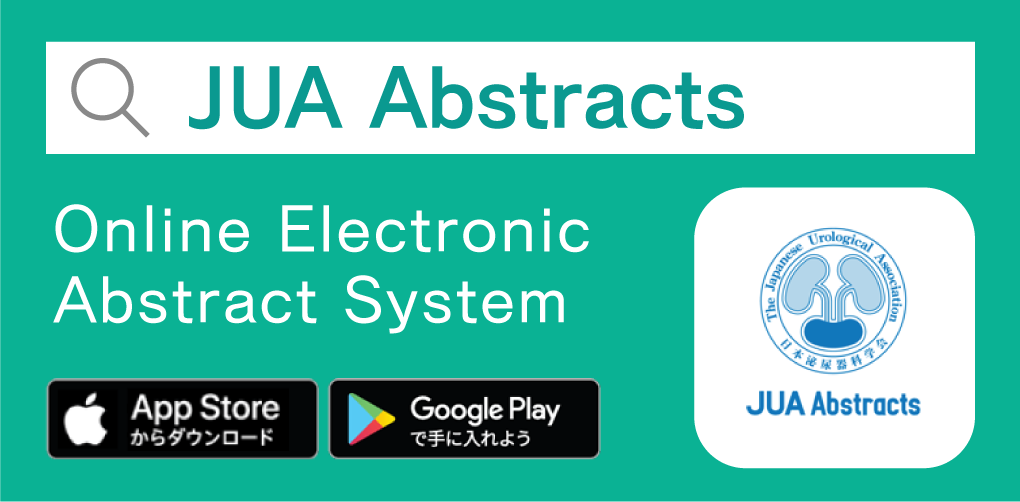To Chairs and Presenters
To Oral Presentation Chairs
Please arrive at the Next Session Chair Seat (located at the front right side of the venue) no later than 15 minutes before your assigned session begins. Upon arrival at the seat, please inform the staff stationed there of your presence.
For all sessions except Venue 1, no announcement will be made to start. Please begin at the scheduled time. We appreciate your cooperation in keeping to the presentation and discussion times to ensure smooth proceedings.
To Poster Presentation Chairs
Please arrive at the Chair Registration Desk near each poster session venue no later than 15 minutes before your assigned session begins.
There will be no announcement to start the session. Please begin at the scheduled time. We appreciate your cooperation in keeping to the presentation and discussion times to ensure smooth proceedings.
Presentation Time and Language
| Session | Presentation Time | Slide/Poster Language |
Presentation Language |
|---|---|---|---|
| Selected Oral | Presentation 5min. Questions 2 min. |
English | English |
| Oral | |||
| Poster | Presentation 3 min. Questions 2 min. |
||
| Late Breaking session |
Presentation 10 min. Questions 3 min. |
To all Presenters
Please disclose your conflicts of interest (COIs) using the specified format at the beginning of your presentation or immediately after the slide introducing the presenter. This requirement also applies to poster sessions.
For more details, please refer to the “Conflict of Interest” section on
the Japan Urological Association website (in Japanese).
You can download the slide templates by clicking the button below. (The slides are samples, and the format is flexible.)
To Oral Presenters
1.PC Preview Desk: Preview and Submission of presentation data (slides)
Presentation data will be accepted at the PC preview desk on the following date and time.
Please complete the submission at least 30 minutes before your session. Allow sufficient time for preview and submission as there may be congestion. You may submit your presentation data on dates prior to your session.
| Venu/Date | April 17 (Thu) |
April 18 (Fri) |
April 19 (Sat) |
|---|---|---|---|
| ・Fukuoka Int’l Congress Center 2F Lobby ・Fukuoka Sunpalace 2F Lobby ・Marine Messe Fukuoka Hall A 2F Lobby |
7:30~ 17:30 | 7:30~ 17:00 | 7:30~ 14:30 |
Please be seated in the Next Speaker's Seat (located on the left front side of the venue) 15 minutes before your scheduled presentation time.
2.Presentation Method
1. All oral presentations must be made using PowerPoint on a PC.
2. You will be responsible for operating the equipment on the podium during your presentation, including the monitor, mouse, and keyboard.
3. Data Arrival:
4. The file name for your data should follow this format:
"Session Name_Registration No._Name" (e.g., Oral001_OP-001-99_your name).
5. The PowerPoint "Presenter View" cannot be used. If you require a manuscript, please bring a printed copy at the time of the presentation.
3. Preparing Presentation Data
1. The application must be Microsoft PowerPoint 2016 or later.
2. Please use fonts that are standard in Windows 10.
3. Animation and video usage are allowed. However, please adhere to the following:
4. On-Site Equipment Setup:
OS: PowerPoint 2021 (2016, 2019)
Application Software: PowerPoint 2021 (2016, 2019)
Screen Size: Full HD (1920×1080)
“16:9” format is recommended, but “4:3” format is also acceptable.
4. For those bringing their own laptops
1. The connection to the LCD projector is via HDMI. If a conversion adapter is needed, please bring it with you.
2. Presentations cannot be made using the laptop's battery. Please ensure you bring an AC adapter.
3. After completing the preview at the PC Preview Desk, please come to the PC operator’s desk near the front left side of the venue (by the podium) at least 20 minutes before your scheduled presentation time and hand over your laptop. You may do this even during another presentation. The staff will connect the cables and check the external output.
4. If your laptop is password-protected, please disable it. Also, ensure that sleep mode, energy-saving settings, screen savers, and regular virus scans are disabled during the presentation.
To Poster Presenters (Paper Posters)
1.Display
All poster presenters are required to set-up and remove their posters according to the schedule below.
Double check the poster number on the poster panel and display in the designated area. The thumbtacks will be provided.
1. Following the panel format (refer to the figure below), please display the title, affiliation, and your name with the dimentions of 20cm in hight and 70cm in width by yourself.
2. The body of the poster should fit within dimensions of 160cm in height and 90cm in width.
3. Please display information regarding conflicts of interest within the poster.
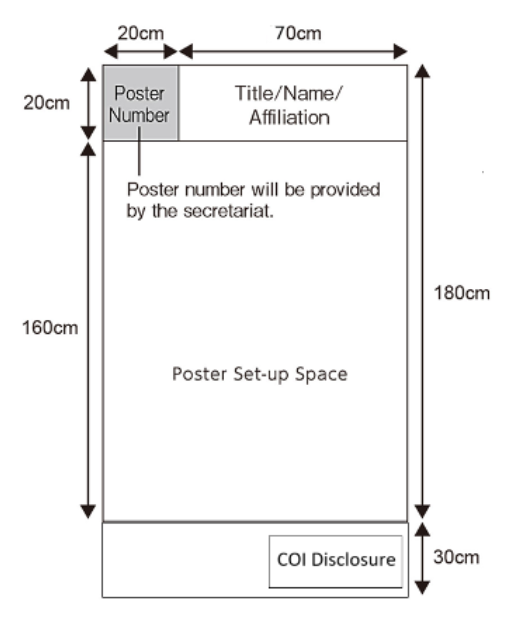
2.Presentation
Please be present in front of your paper posters 15 minutes before the session starts. For the smooth operation of the sessions, please adhere to the presentation and discussion times as directed by the session chair.
3.Schedule
There is no designated Poster Presenter Registration Desk at the venue. Please proceed directly to your designated panel to display your poster.
The presentation schedule varies by session, so please check the presentation time for your own session.
Please note that any posters left after the removal time will be disposed of by the conference secretariat.
| Display | Review | Presentation | Removal | |
|---|---|---|---|---|
| April 17 (Thu) |
9:00~ 10:00 |
10:00~ 16:00 |
16:00~ 18:00 |
18:00~ 19:00 |
| April 18 (Fri) |
7:30~ 9:00 |
9:00~ 15:30 |
15:30~ 17:30 |
17:30~ 18:30 |
| April 19 (Sat) |
7:30~ 9:00 |
9:00~ 13:30 |
13:30~ 15:30 |
15:30~ 16:30 |