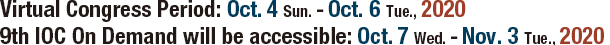Important Points of usage of the virtual IOC
- Photographs, screenshots, video recordings, recordings, and printings are prohibited of distributed data related to the 9th IOC, the 12th APOC and the 79th JOS.
- It is strictly prohibited to share an ID or Password with others. The secured password will only be valid on one device. If unauthorized access is detected, the ID & Password which were used for the unauthorized access at a times may be rendered invalid for the rest of the congress.
We would be grateful for your understanding and cooperation.
How to Access the Virtual IOC
Have you completed congress registration?
- Yes, I have.
Please read "Important points"
and click 'Go to "My Page"' button. Go to "My Page" - No, I haven't.
First, please complete your registration by clicking here Go to Registration - If you forgot Password and cannot sign in.
Click Here Forgot Password?
- Step 1
- How to log in your “My page” you will need your email address which you used for the registration, and password you created during your registration.
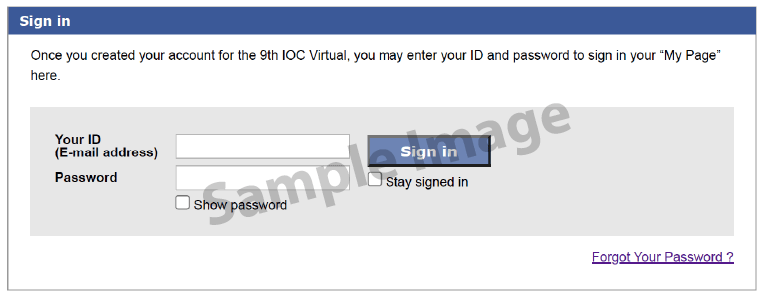
- Step 2
- In your “My Page,” there will be a section that says “Access 9th IOC Sessions” and you will find a box that says “Go to 9th IOC Sessions.” When the 9th IOC starts on October 4, you will be able to click this button and visit the congress site from here.
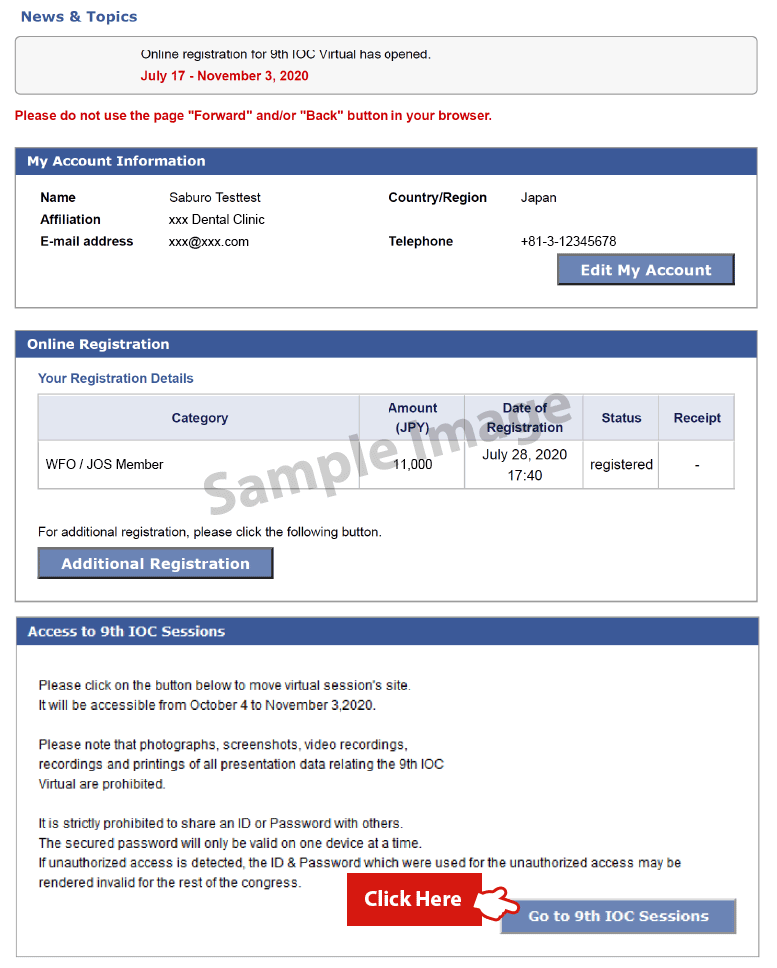
- Step 3
- This is the gateway of the Sessions.
- To view the virtual exhibition, please click Exhibitors button.
- To browse E-Posters, please click Posters button.
- To see Invited Lectures, please click Invited Lectures button.
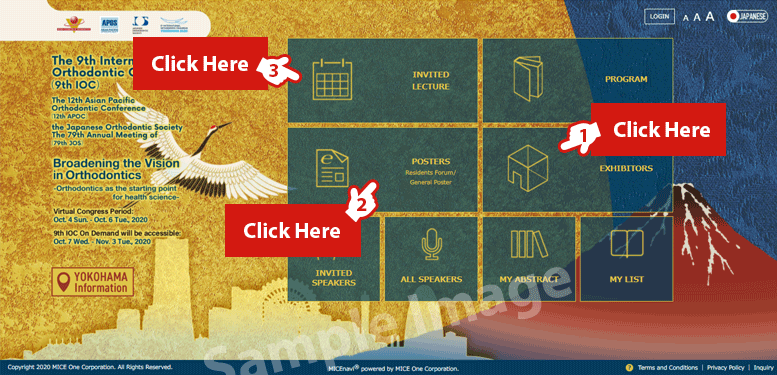
- Step 4
- On this page, you will see sessions in each day.
Please select a session which you prefer to view and click on the session box.
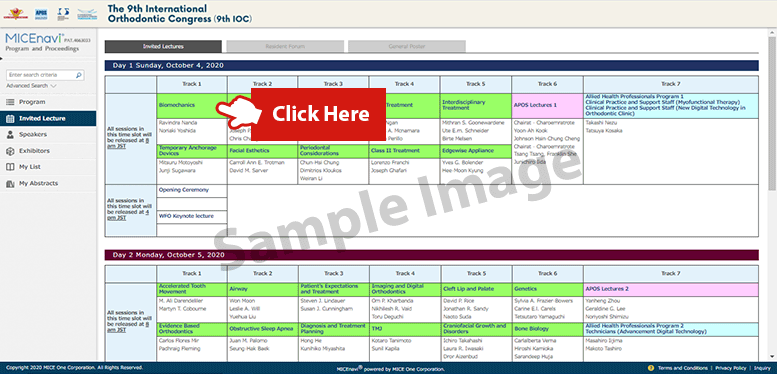
- Step 5
- In this page, you will find thumbnails and the abstract names.
- You can directly watch the video by clicking the thumbnail. (pause: video will be played about 20 seconds)
- By clicking the abstract title, you can go to the page with thumbnail, abstract, and the speaker’s photo.
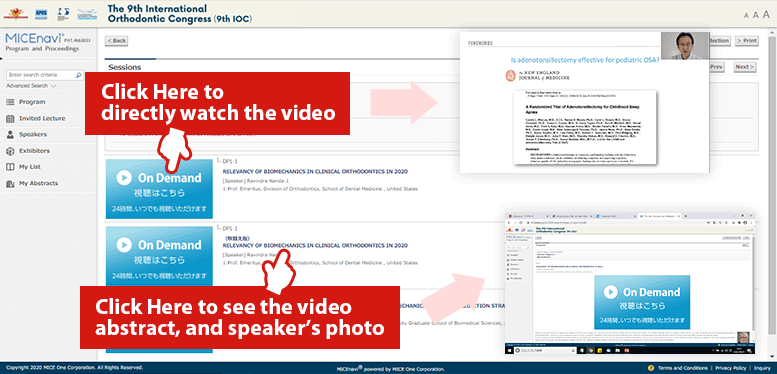
- Additional function
- You may also be able to search lectures by speaker's name
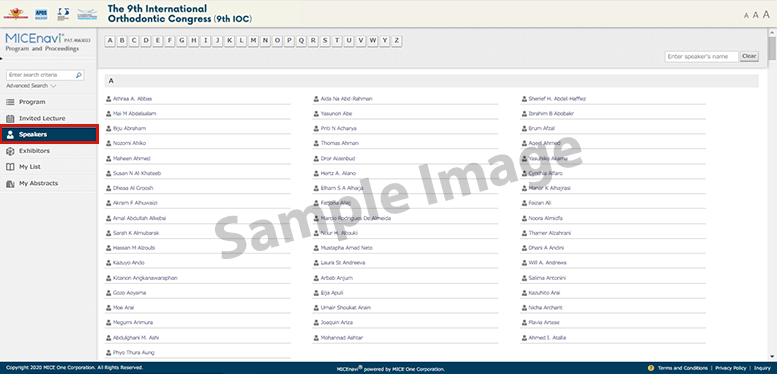
Please read "Important points"
and click 'Go to "My Page"' button.
Go to "My Page"