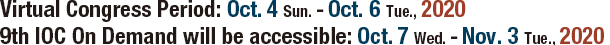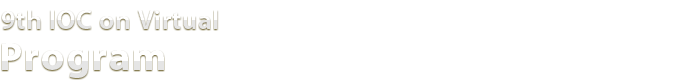
Guide for 9th IOC Presentations
Thank you for your participation in the 9th IOC Virtual as a Speaker and/or Presenter, we look forward to welcoming you. Below is important information regarding the requirements for your presentation.
For Invited Speakers
- Speaker Agreement Form
- Pre-recording Your Presentation in Zoom
- Zoom Recording Instructions
- Uploading Your Presentation (Deadline to Remit: September 3)
- Hints and Tips for a Successful Presentation
- Helpful Zoom Links and Tutorials
For e-Poster Presenters
- Agreement Form
- Your e-Poster Presentation (Deadline to Remit: September 3)
- Uploading Your e-Poster Presentation
- Certificate of e-Poster presentation
For Resident Forum Presenters
For Invited Speakers
Speaker Agreement Form
- Please sign and return the previously sent Speaker Agreement Form to the secretariat of the 9th IOC via e-mail (wfo2020yokohama@congre.co.jp) no later than July 31. If you have not yet received it, please contact the secretariat.
Pre-recording Your Presentation in Zoom (Deadline to Remit: September 3)
- Please refer to the Preparation Manual before preparing your presentation material.
- In preparing your presentation data we recommend using MS PowerPoint but will also accept Macintosh Keynote files. Please save your file with 16:9 or 4:3 landscape orientation.
- The 9th IOC Virtual will be a virtual 24/7 online "on demand conference". If you have never used Zoom, instructions on creating an account and basic features can be found here. In order to record your presentation, you must first download and install the Zoom client. Below you will find instructions to pre-record your presentation. Recordings should be uploaded by September 3.
Zoom Recording Instructions
- Open Zoom. In your profile, click "Settings", then "Recordings". Be sure that Local Recordings is on. Also, under "Local Recording", please check "Optimize for 3rd party video editor" and "Keep temporary recording files". Please note these options may not be available on Mac computers. (See demonstration picture)
- At the upper right corner, it will say "Host a Meeting". Click on "With video on", and follow the instructions to download and run Zoom or wait for the meeting to generate.
- Be sure that your audio and video are both on and working. The video is required in order to ensure a high-quality experience for the audience.
- The size of the webcam will be 224x126 pixels. Once you start screen sharing, your video will move to the upper right-hand corner and may potentially cover text or images. Please adjust your presentation accordingly. (See example)
- Become familiar with the Zoom tools available at the bottom of your screen. We encourage the use of the embedded laser pointer during the recording.
- Press the "Record" button. Select "Share Screen" and begin your presentation. As a reminder, your presentation should not exceed 27 minutes (unless otherwise noted).
- Once you have finished your presentation, you can select "Stop Record" and then end the meeting, or simply end the meeting--which will stop the recording. It will begin to convert your video to your local system into a set of files.
Uploading Your Presentation to the Presentation Uploading System.
Submission Deadline: September 3, 2020
Follow the instructions below to upload your presentation.
- Data submissions will be accepted from August 5 to September 3.
- The URL for data submission, your login ID and your Password will be sent on August 5.
- Be sure to record your presentation by September 3. If you are unable to make this deadline, please inform wfo2020-prog@congre.co.jp as soon as possible with the date by which your presentation will be available, and we will do our best to ensure the presentation is reviewed for quality.
- Once the recording is complete, you will see a set of files. You will only need to upload the .mp4 file as that file incorporates Audio, Camera and Content Slides (PowerPoint) all in a single file.
- You will receive an email by August 5 with instructions for uploading your presentation. Utilizing the same instructions, you will be able to upload the .mp4 Zoom recording file. Depending on the size of the resulting file, this may take some time, so be patient as the file uploads. If you have not received this email by August 5, please contact wfo2020-prog@congre.co.jp, and confirm the email address these instructions should be sent to.
Hints and Tips for a Successful Presentation
- For instructions on creating a Zoom account, click here.
- Test your Zoom connection ahead of time, especially your audio and video
- Ensure your microphone, headphone or speakerphone is near you.
- For the best audio quality we recommend using an external microphone. Also, please try and reduce or eliminate background noise when possible.
- Mute your Zoom session or phone when not in use.
- Avoid bright lights and windows behind you.
- Good light in front of you (on your face) will provide for a better image.
- Test any virtual backgrounds that you may be utilizing to ensure there are no video irregularities.
Helpful Zoom Links and Tutorials
The following links and documents may be useful as you prepare for your virtual presentation
For e-Poster Presenters
Agreement Form
- Please sign and return the previously sent e-Poster Agreement Form to the secretariat of the 9th IOC via e-mail (wfo2020yokohama@congre.co.jp) no later than July 31. You can also find this form on our website.
- Please note that “e-Posters” are an electronic display of your research.
- All accepted abstracts will be uploaded and listed on the 9th IOC Virtual website.
Your e-Poster Presentation (Deadline to Remit: September 3)
- Please refer to the Presentation Preparation Manual before preparing your e-Poster.
- Submission of presentation data is optional. If you do make a submission, we recommend using MS PowerPoint but will also accept Macintosh Keynote files when preparing your presentation data. All files must be saved in 16:9 or 4:3 landscape orientation and be a maximum of 10 slides. Once complete, please upload your pptx file.
- After you upload your pptx file, we will convert it to a jpg file.
- There is no limit to the number of inserted images or figures as long as the file does not exceed 500MB.
- No videos, embedded videos, or sound may be included in your e-poster.
- Only the author designated as the presenting author will receive emails from the secretariat. If you need to change the presenting author, please sent an email to wfo2020-prog@congre.co.jp.
- Presentation samples are available below:
e-Poster Research Sample
e-Poster Case Report Sample
Uploading Your e-Poster Presentation to the Presentation Uploading System.
Submission Deadline: September 3, 2020
- Data submissions will be accepted from August 5 to September 3.
- The URL for data submission, your login ID and your Password will be sent on August 5.
Certificate of e-Poster presentation
- Certificate of e-Poster presentation will be available to all participating authors, not only the main author but also co-authors, of accepted abstracts to the e-Poster program.
- The Certificate will be provided based on your request during the congress registration.
- At the conclusion of the congress, each certificate will be sent to the email address registered at the time of registration.
- Please note that payment of the registration fee is required to receive this certificate.
For Resident Forum Presenters
Agreement Form
- Please sign and return the previously sent Resident Forum e-Poster Agreement Form to the secretariat of the 9th IOC via e-mail (wfo2020yokohama@congre.co.jp) no later than July 31. You may also find this form on our website.
- Please note that “e-Posters” are an electronic display of your research.
- All accepted abstracts will be uploaded and listed on the 9th IOC Virtual website.
- Please note that Resident Forum presenters are required to submit digital data (e-Poster) along with their abstract. Please note that if you do not wish to submit an e-Poster, you will only be eligible to participate in the general poster session and not in the Residents Forum.
Your Resident Forum e-Poster Presentation (Deadline to Remit: August 22)
- Please refer to the Presentation Preparation Manual before preparing your e-Poster.
- In preparing your presentation data we recommend using MS PowerPoint but will also accept Macintosh Keynote files. All files must be saved in 16:9 or 4:3 landscape orientation and be a maximum of 10 slides. Once complete, please upload your pptx file.
- After you upload your pptx file, we will convert it to a jpg file.
- There is no limit to the number of inserted images or figures as long as the file does not exceed 500MB.
- No videos, embedded videos, or sound may be included in your e-poster.
- Only the author designated as the presenting author will receive emails from the secretariat. If you need to change the presenting author, please send an email to wfo2020-prog@congre.co.jp.
- Presentation samples are available below:
e-Poster Research Sample
e-Poster Case Report Sample
Uploading Your Resident Forum e-Poster Presentation to the Presentation Uploading System.
Submission Deadline: August 22, 2020
- Data submissions will be accepted from August 5 to 22.
- The URL for data submission, your login ID and your Password will be sent on August 5.
Certificate
- Certificate of Attendance at the Residents Forum will be available to all participating authors, not only the main author but also co-authors, of accepted abstracts to the Residents Forum program.
- Main authors are required to have e-Poster presentation at Residents Forum.
- The Certificate will be provided based on your request during the congress registration.
- At the conclusion of the congress, each certificate will be sent to the email address registered at the time of registration.
- Please note that payment of the registration fee is required to receive this certificate.