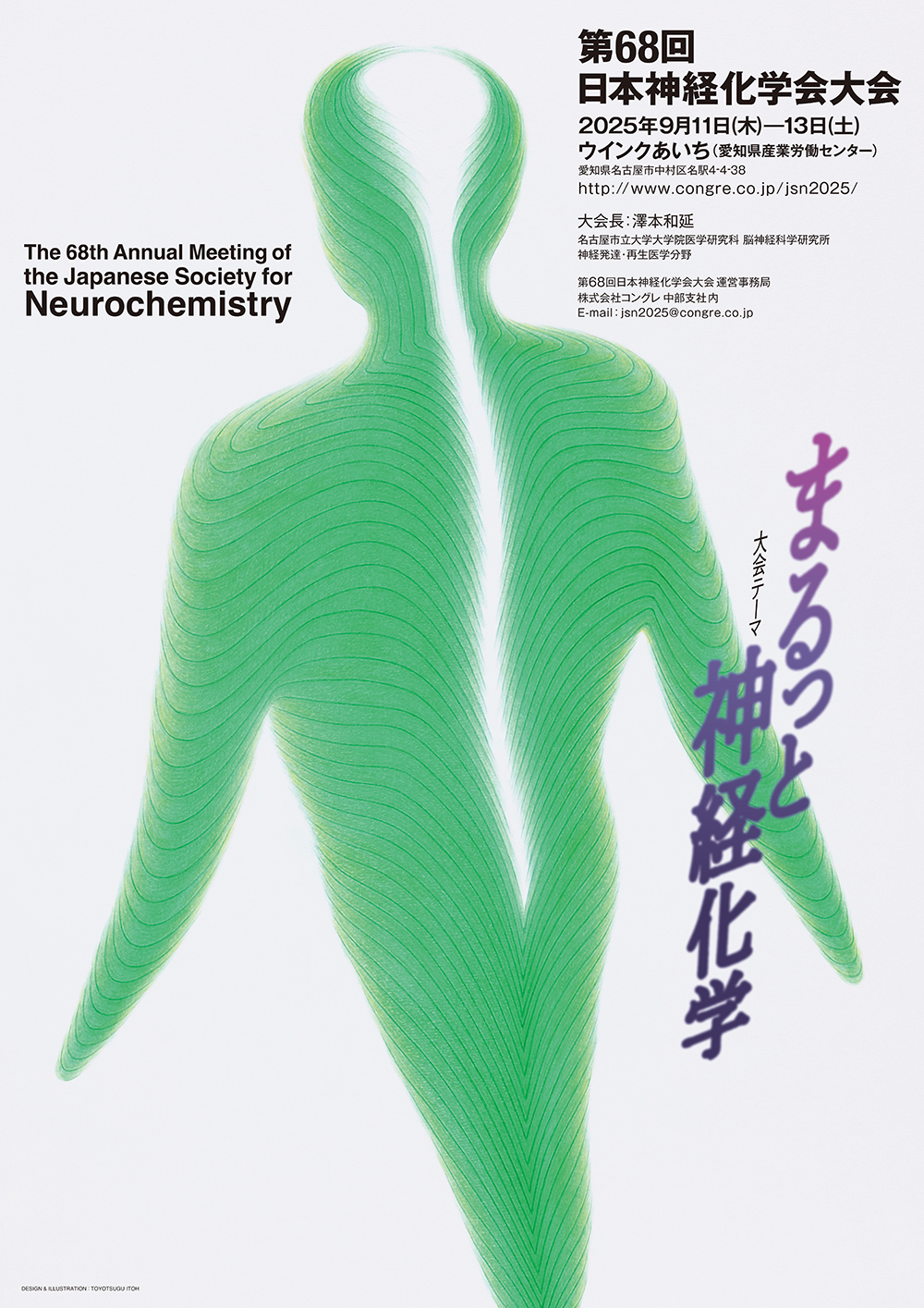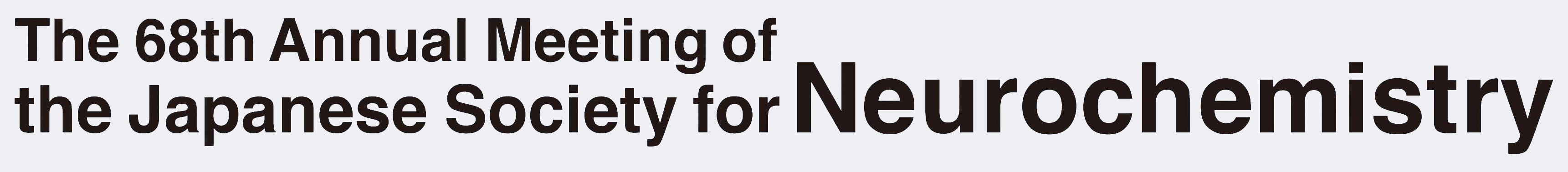For Presenters
Oral Presentation Guidelines
1. Language
| Program | Tools | Spoken language *1 |
|---|---|---|
|
Plenary Lecture Special Lectures Award Lecture |
English | English |
|
Legend Lectures Educational Lectures Technical Workshops |
English | Japanese |
| Symposia | English | Japanese /English *2 |
|
Minisymposia (Oral Presentations) Poster Presentations Wakate Dojo |
English | Japanese /English |
| Mini Talks *3 |
Japanese / English |
Japanese /English |
*1 English is permitted in all programs.
*2 Depend on the organizer's decisions.
*3 Mini Talks will not include a Q&A session.
2. Presentation Time
- Symposia: Please follow the chair’s direction.
- Minisymposia:15 minutes for presentation, 3minutes for Q&A times.
- Wakate Dojo:10 minutes for presentation, 12 minutes for Q&A and feedback.
3. Presentation
-
Presentations can be delivered using either a USB drive or your own laptop.
・Please note that only Windows PCs will be available at the venue.
・If your presentation includes video or was created on a Mac, we recommend that you bring your own laptop as a backup.
- Please complete your data registration at the PC reception desk at least 30 minutes prior to your presentation time. If you are using your own laptop, please also visit the PC reception desk 30 minutes in advance to check your connection.
- You will not be able to use Presenter View.
- You may operate your computer by yourself during your presentation.
- Please bring a connector if you use a Mac computer.
4. Q&A Session
- Chairs lead Q&A sessions. Please follow your chair’s instruction and answer questions from participants.
5. Notes on USB Data Presentations
-
The PC provided at the venue will be:
<Operating System> Windows 11
<Application> Microsoft PowerPoint 2024 -
Please bring your presentation data on a USB flash drive.
Other media formats such as CD-ROM are not supported. -
We recommend using standard system fonts to avoid display issues.
<Japanese Fonts> MS Gothic, MSP Gothic, MS Mincho, MSP Mincho <English Fonts> Arial, Arial Black, Arial Narrow, Century, Century Gothic, Courier, Courier New, Georgia, Times New Romann -
If your presentation includes video, please inform the staff at the PC reception desk.Ensure that the video files are playable with the default codecs included in Windows Media Player 12.(We recommend using MP4 format.)
Please bring both the PowerPoint file and the video files together.
Make sure to verify playback during your check-in at the PC reception desk.
Note: If your presentation includes video, please also bring your own laptop as a backup. - If your presentation includes audio, please inform the staff at the PC reception desk.
-
Please create your lecture presentation in 16:9 aspect ratio.
*Please note that if your slides are created with a different aspect ratio, they may be slightly smaller when projected on the screen.
6. Notes on laptop computers
- Bring the AC adaptor for your computer.
- A HDMI cable connector will be provided at the presentation venue. If your computer has a special-format monitor output terminal such as Mini Display or D-sub 15 pin, please bring the appropriate HDMI conversion adapter.
- Deactivate password lock, screen-saver, virus scan and power-saving mode in advance.
- Bring backup data of your presentation. We kindly ask you to make backups of your laptop content to protect data from accidental loss.
- If your presentation data includes moving images please, check the operation at the PC Preview Desk.
- If your presentation includes audio, please notify the staff at the PC reception desk.
-
Please create your lecture presentation in 16:9 aspect ratio.
*Please note that if your slides are created with a different aspect ratio, they may be slightly smaller when projected on the screen.
7. About PC Reception
Please complete data confirmation and registration at the PC Reception Desk (Winc Aichi, 3rd Floor) no later than 30 minutes before your presentation time.
-
PC Reception Hours
Thursday, September 11 8:30 - 19:30 Friday, September 12 8:00 - 19:00 Saturday, September 13 8:00 - 13:30
Poster Presentation Guidelines
Venue for Poster Presentations:
Winc Aichi, 8th Floor (Exhibition Hall).
1. Poster Preparation
-
Please prepare your poster according to the following panel size and figure.
The usable area of the poster panel is
Height:160cm Width:90cm - Please include your Abstract Title, Author Name, and Affiliation in the upper portion of the poster.
- Please ensure that the top-left space(20×20cm)is left open for the poster number, which will be prepared by the secretariat.
- Posters must be prepared in English.
-
All presenters are required to make a disclosure about the state of conflict of interest and it should be stated at the bottom of your poster. Please refer to COI (conflict of interest) Declaration for more information on COI.
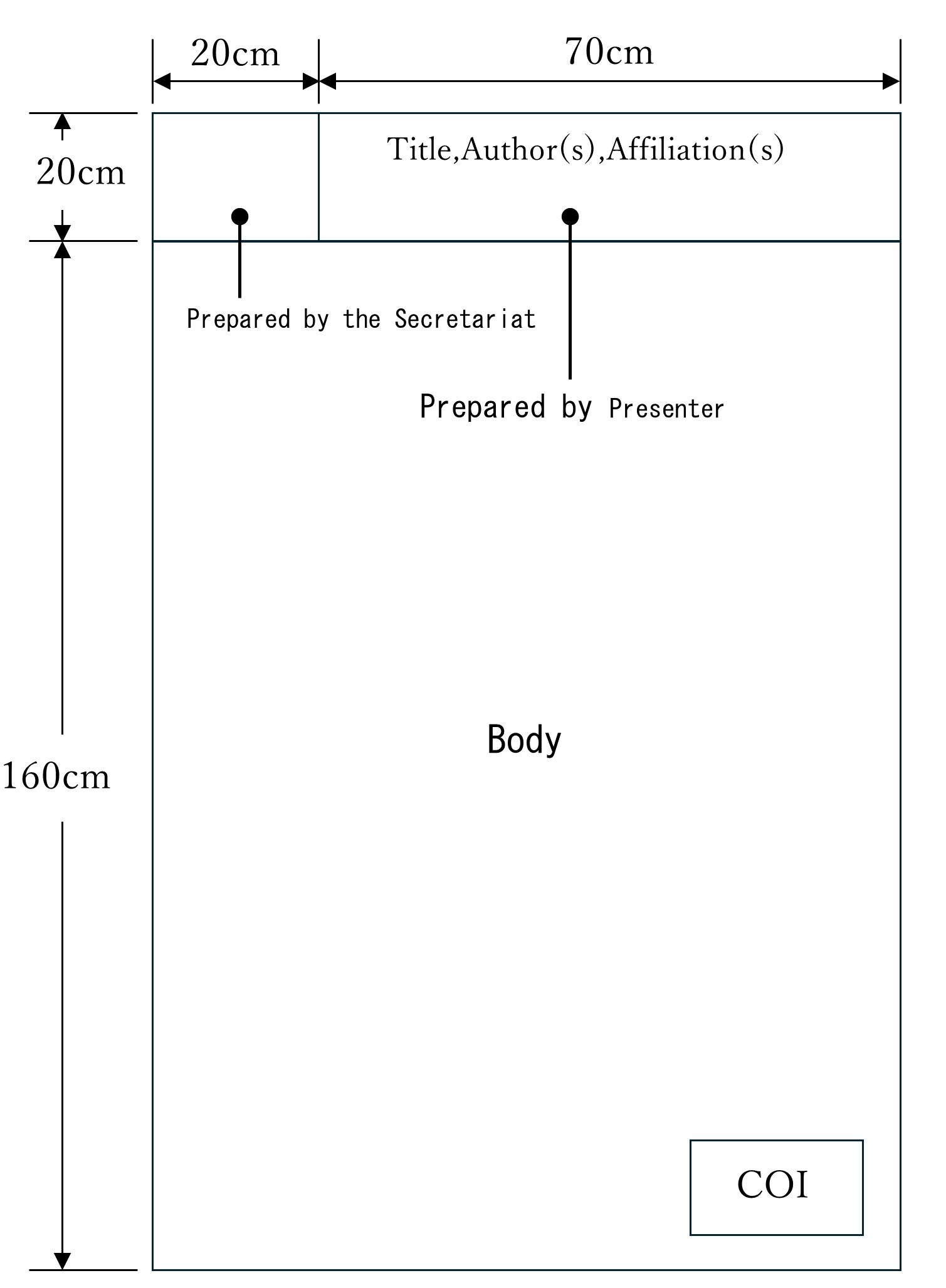
2. Presentations
| Date | 9/11 | 9/12 |
|---|---|---|
| Poster-No. |
P1-001~P1-131・ LBA-1-1~LBA-1-3 |
P2-001 ~P2-131・ LBA-2-1~LBA-2-3 |
| Set up | 9:00 - 10:30 | 9:00 - 10:30 |
| Poster Exhibition | 10:30 - 18:30 | 10:30 - 18:40 |
|
Presentation /
Discussion |
13:30 - 15:10 | 17:00 - 18:40 |
| Removal | 18:20 - 19:00 | 18:40 - 19:30 |
-
Poster Presentation Time Slots:
For general poster presentations, presenters with odd-numbered abstracts will present during the first 50 minutes, and those with even-numbered abstracts during the last 50 minutes of the session.
*For Late-breaking Abstracts, this order is reversed: presenters with even-numbered abstracts will present in the first 50 minutes, and odd-numbered abstracts in the last 50 minutes.
- Place your poster on the panel indicated by your presentation number within the designated set up time. Removal will take place in the designated removal time.
- On your designated panel, you will find thumb tacks for placing your poster. Please do not use glue or tape.
- Attach the ribbon on your chest and stand in front of your poster during your presentation and discussion time. There will not be a chairperson proceeding with the poster sessions.
- All posters remaining after the removal time will be discarded by the Secretariat.
- The organizer and secretariat will not be held liable for any theft, loss or damage of posters.
Wakate Dojo Guidelines
“Wakate Dojo” is a special training session for young researchers (within 5 years after obtaining a PhD degree at the time of abstract registration) with 10 min presentation and 12 min discussion (Q&A).
The outstanding presentation will be awarded.
Evaluation and judges
Oral presentations will be graded on a 35-points. The 3 categories, 1) organization of content (max. 10 points), 2) oral presentation including time management (max. 15 points), and 3) Q&A performance during presentation (max. 5 points), will be rated. Additional points will be added based on the quality and number of questions you asked in your Wakate Dojo session (max. 5 points). Thus, please tell your name and institution before you ask questions.
COI (Conflict of Interest) Declaration
Please place the information either at the top or on the last page of your slides, or the bottom of your poster.
-
COI Disclosure Sample Slides
Inquiries
The 68th Congress of the Japanese Society for Neurochemistry
(in the Chubu Branch Office of Congrès Co.)
E-mail: jsn2025-ab@congre.co.jp